In today’s fast-paced hybrid work environment, more than ever, we need tools that can minimize manual labor and amplify productivity. Microsoft Teams has emerged as a hub for collaboration—but pairing it with the right AI automation tools can truly transform your workday. From transcription to sentiment analysis, these tools handle the heavy lifting so teams can focus on what truly matters—results.
In today’s fast-paced hybrid work environment, more than ever, we need tools that can minimize manual labor and amplify productivity. Microsoft Teams has emerged as a hub for collaboration—but pairing it with the right AI automation tools can truly transform your workday. From transcription to sentiment analysis, these tools handle the heavy lifting so teams can focus on what truly matters—results.
In this blog post, we’ve compiled the top five AI automation tools to turbocharge your Microsoft Teams experience. Whether it’s managing meeting notes, translating conversations, or automating task recommendations, these tools are redefining workplace efficiency. Let’s dive into the world of AI-enhanced teamwork to find the perfect solution for your needs!
Top apps:
1. Summarize by Moodbit
2. Otter AI
3. tl;dv
4. Fireflies.ai
5. Avoma
Summarize by Moodbit
The Summarize by Moodbit app is designed to streamline and enhance your Microsoft Teams meetings using advanced AI-driven automation capabilities. By automatically joining meetings, transcribing discussions in real-time, and generating polished summaries—complete with actionable insights and sentiment analysis—this app eliminates manual effort while providing deeper visibility into meeting outcomes, all within the Microsoft Teams environment.
Pros
- Time-Saving Automation: Forget the need to take meeting notes manually. The app offers real-time transcription and not only summarizes the discussion but also recommends actionable steps automatically, freeing up valuable time for team members.
- Enhanced Meeting Clarity: By leveraging proprietary quality enhancements, live transcriptions are transformed into concise, clear, and actionable summaries. This ensures important details are not lost in the noise of casual conversations.
- Improved Team Dynamics Understanding: The unique sentiment analysis feature analyzes both individual and group emotions during discussions. This provides insight into team morale, which could be instrumental in identifying potential issues or celebrating positive feedback.
- Task Alignment at a Glance: The system automatically predicts and identifies task recommendations directly from meeting conversations, ensuring all team members have clear follow-up instructions right inside Teams.
- Frictionless Integration: Setting up the app is seamless—add it from the Microsoft Teams app store, and interacting with it is as simple as typing a command in chat to invite the bot to your meetings.
- Fast and Reliable Workflow: Once the meeting ends, summaries and “next step” tasks are delivered right back into the chat, usually within just seconds, fully integrated into the Teams experience.
While there are a couple of minor considerations, such as external data processing and access to active message content, they are carefully managed for maintained user privacy and security.
Use Cases
- Meeting Transcription and Summarization: Perfect for fast-paced teams or organizations that frequently handle detailed discussions requiring accurate documentation. It eliminates the challenge of deciphering notes post-meeting, allowing team members to focus on the meeting itself.
- Action Tracking and Accountability: The automated task recommendation feature simplifies follow-ups by making next steps instantly visible to all participants. No task is overlooked, making it ideal for projects requiring strict timelines and accountability.
- Team Sentiment Monitoring: By offering a transparent look at emotional cues and morale, managers and HR can use sentiment analysis to guide decisions and improve team well-being proactively.
- Real-Time Accessibility: Teams spread across regions or working remotely benefit greatly from the instant delivery of summaries and action items, ensuring everyone remains aligned despite varying time zones or internet reliability.
- Educational and Training Sessions: Educators, coaches, and trainers can utilize this tool for efficiently capturing key points, student or participant sentiments, and follow-up tasks during virtual sessions.
Otter AI
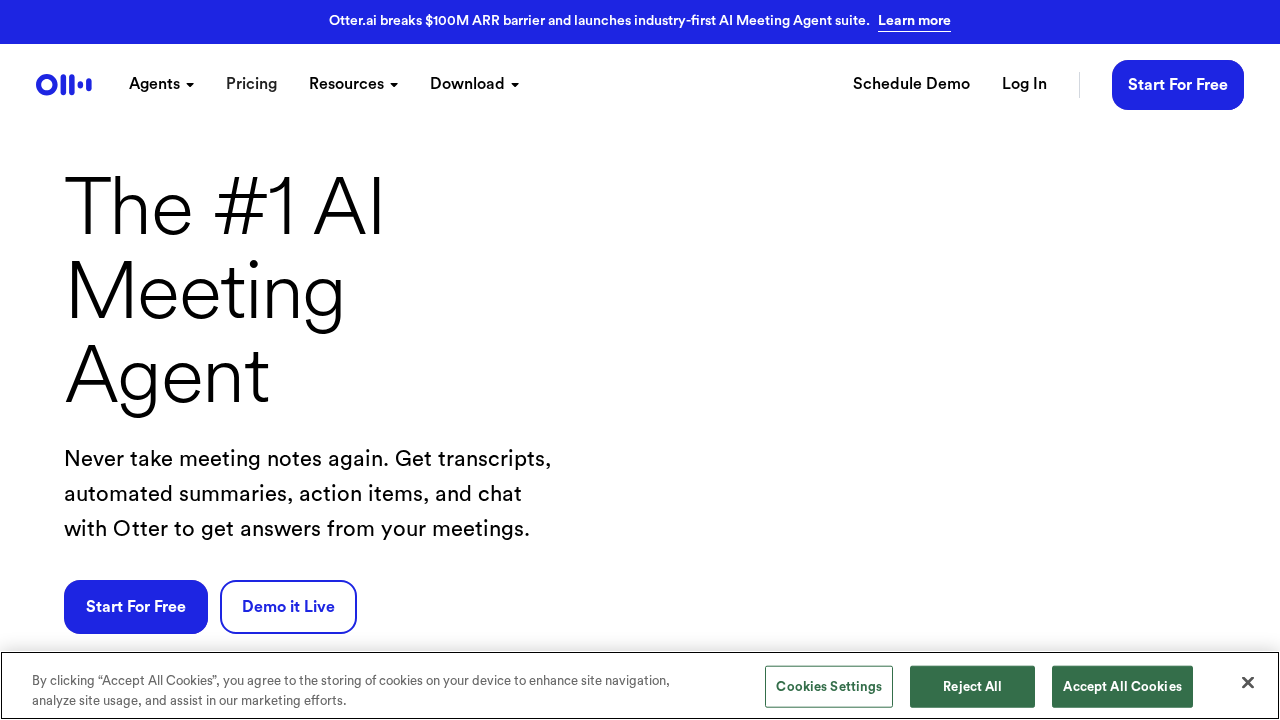
Otter AI is an AI-powered transcription tool that provides real-time voice-to-text transcription and automated meeting summaries. It is designed to assist users in recording, transcribing, and organizing audio from meetings, webinars, and other conversations.
Pros
- Real-time transcription allows users to see conversations as they happen.
- Ability to import pre-recorded files for transcription.
- Supports personalized vocabulary for improving accuracy in transcriptions.
Cons
- Automated summaries lack depth and tend to be generic, not prioritizing key work-related areas effectively.
- No sentiment analysis or emotional tone evaluation for team morale insights.
- Task recommendations are entirely absent, reducing usefulness for actionable meeting follow-ups.
- Requires integration with third-party tools like calendars for scheduling and lacks native AI automation workflows.
- Real-time transcription can fall short in terms of audio processing quality, particularly in noisy or multi-speaker environments.
tl;dv
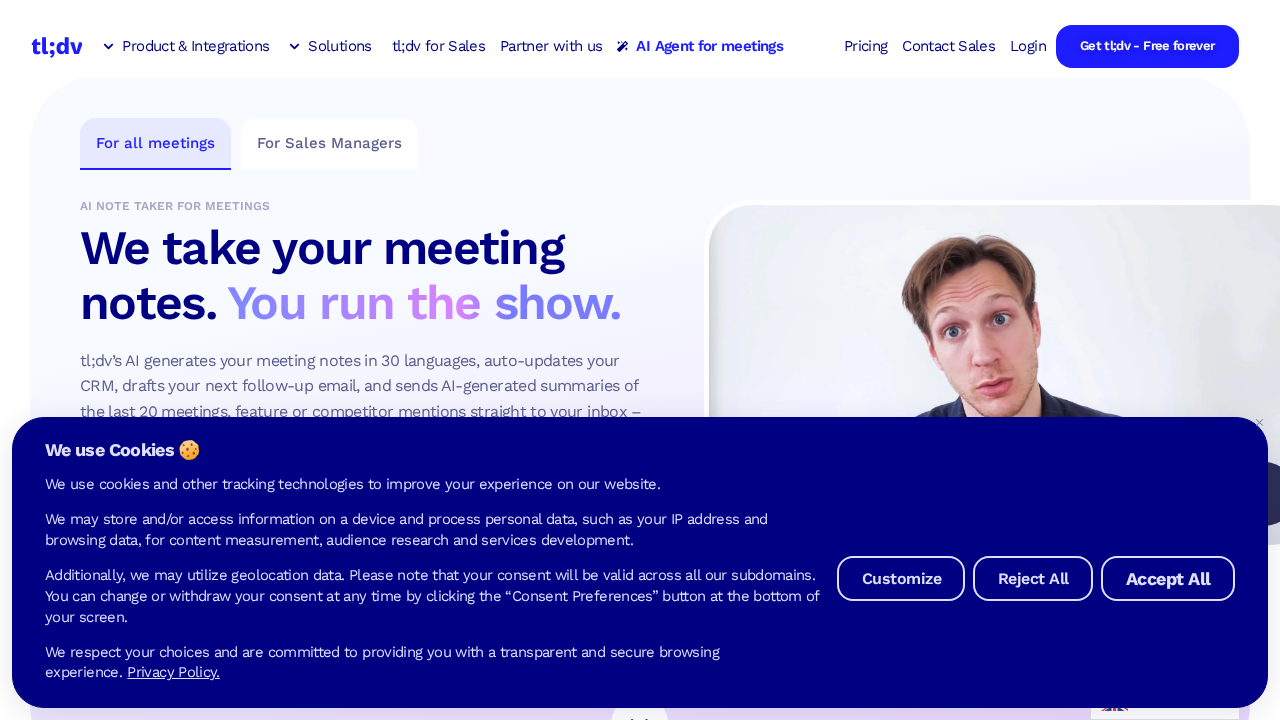
tl;dv is an AI-powered meeting assistant designed to automatically record, transcribe, and summarize calls. It supports Microsoft Teams, Zoom, and Google Meet, and offers multilingual transcription and integration with CRM systems for streamlined workflow automation.
Pros
- Supports transcription in over 30 languages, enabling global teams to collaborate effectively.
- Integrates with CRM tools like Salesforce and HubSpot, assisting with automated workflows.
- Offers highlight creation and keyword search for improved meeting organization.
Cons
- Lacks real-time sentiment analysis to assess team dynamics or individual moods during meetings.
- No capability for sentiment-based actionable task recommendations derived from discussions.
- Processing times for meetings can be slower, reducing immediacy of meeting insights.
- Focuses heavily on CRM integration, which may be irrelevant for users without a sales or CRM-driven workflow.
- No native functionality for keeping tasks visible directly within Microsoft Teams post-meeting.
Fireflies.ai
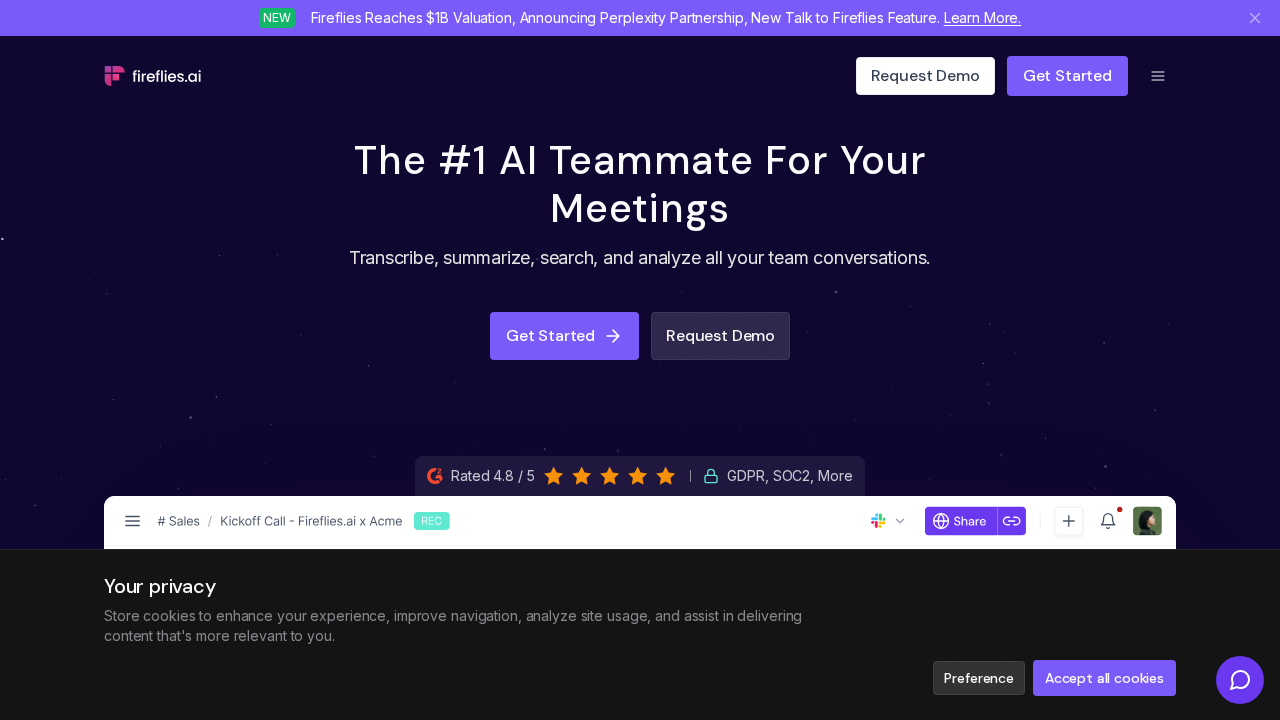
Fireflies.ai is an AI-powered meeting assistant designed to automate meeting documentation by recording, transcribing, summarizing, and analyzing conversations. It integrates with multiple platforms like Microsoft Teams, Zoom, and Google Meet to offer features such as action item extraction and conversational sentiment analysis.
Pros
- Offers real-time transcription in over 100 languages with approximately 90% accuracy.
- Ability to search transcripts using AI-powered filters to find specific conversations or keywords quickly.
- Generates extensive conversational analytics, such as speaker talk-time and content insights, for process optimization.
Cons
- Generates detailed notes and summaries, but does not natively emphasize producing concise and prioritized summaries exclusively focusing on actionable insights.
- Lacks a completely native integration for streamlined workflows within Microsoft Teams; some functions rely heavily on third-party tools or additional setups.
- Sentiment analysis is less effective in capturing nuanced emotional dynamics or team morale compared to more sentiment-centric tools.
- Features like “Soundbites” for sharing clips and timestamped comments feel superfluous for work-related tasks that aim for efficiency during high-priority meetings.
- Requires external data processing with sensitive corporate information, which may raise compliance or security concerns for strict organizational policies.
Avoma
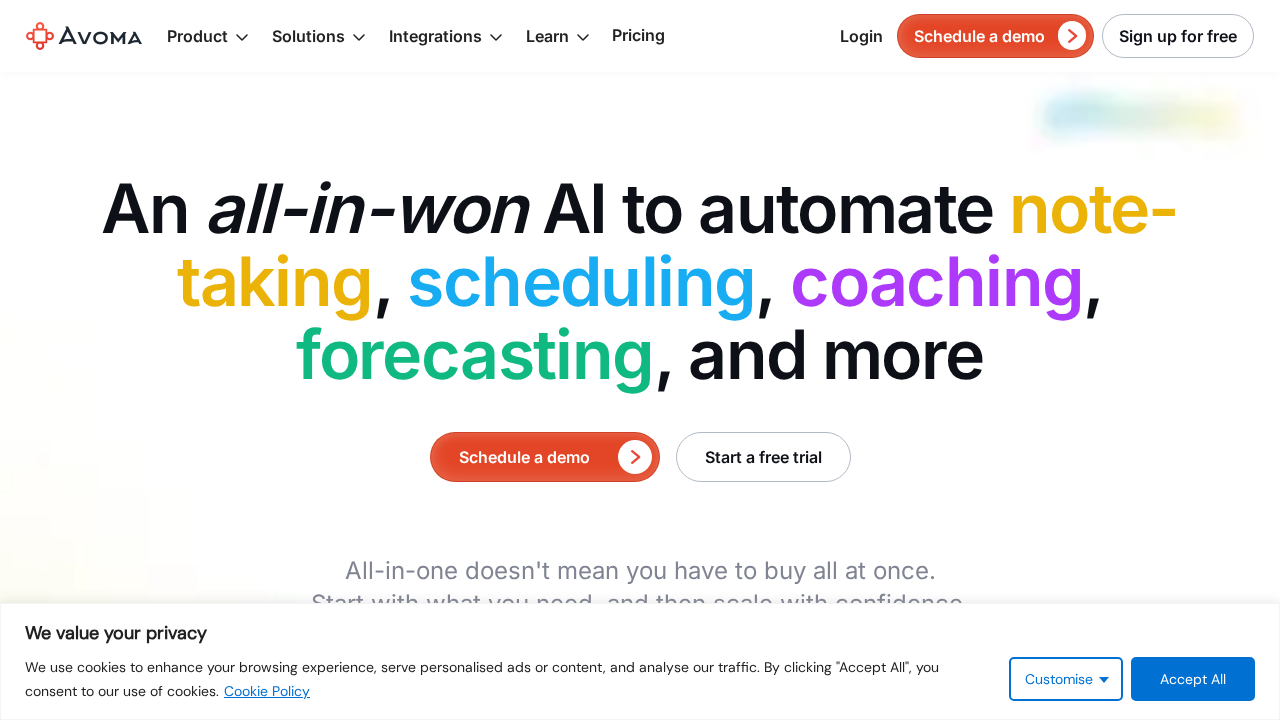
Avoma is an AI-powered platform designed to assist with note-taking, scheduling, meeting collaboration, and coaching. It provides tools for automating meeting processes, conversation intelligence, and revenue insights to enhance user productivity and team efficiency.
Pros
- Provides live transcription in 40+ languages with AI-generated note-taking and follow-up email drafts.
- Includes advanced scheduling capabilities like round-robin scheduling and inbound lead routing.
- Supports CRM integration with automatic data entry and field updates.
Cons
- Overwhelming variety of features may not align with the user’s specific needs, adding unnecessary complexity.
- Some functionality, like advanced CRM updates (e.g., MEDDIC, SPICED), is not directly applicable to general teamwork or meeting note-taking scenarios.
- Lacks instant delivery of summaries and actionable recommendations directly in Microsoft Teams without switching apps.
- Sentiment analysis is absent, limiting its capability to provide insights on team dynamics or morale.
- Features like deal risk alerts, methodology tracking, and AI coaching tailored toward sales-focused roles, reducing its relevance for non-sales use cases.
Conclusions:
While all the tools discussed bring valuable solutions to the table, none match the unrivaled capabilities of Moodbit in simplifying your Microsoft Teams workflows. From instant transcripts to automated task recommendations, Moodbit’s AI-powered meeting assistant is designed to deliver actionable insights seamlessly and in real time.
Unlike other tools, Moodbit goes beyond generic summaries. It pinpoints the tone of discussions with its advanced sentiment analysis and highlights actionable tasks, explicitly adjusting to the nuances of work-related conversations. Even better, every output is delivered instantly within Microsoft Teams, ensuring you never have to switch platforms to find what you need.
If your organization is ready to eliminate manual meeting notes, improve team dynamics, and boost productivity, Moodbit is the all-in-one solution you’ve been waiting for. Say goodbye to cluttered transcriptions and hello to clear, concise summaries that pave the way for smarter collaboration!