Ever felt like the details of an important meeting slip through the cracks, despite your valiant efforts at note-taking? With more professionals working remotely than ever, Microsoft TeamsAI-powered apps
Ever felt like the details of an important meeting slip through the cracks, despite your valiant efforts at note-taking? With more professionals working remotely than ever, Microsoft Teams has become a hub for collaboration—but capturing and organizing vital call insights can still feel like a daunting task. Thanks to cutting-edge AI-powered apps, you no longer have to rely on rushed hand-written notes or bulky recordings buried in your file archives.
In this blog post, we unveil the top five apps designed to revolutionize how you summarize calls in Microsoft Teams. From transcription tools to sentiment analysis and actionable insights, these apps bring efficiency to new heights. Whether you’re a manager needing quick updates or a project lead tracking tasks, these tools promise to transform every meeting into a productive experience. Let’s dive in and find the perfect fit for your workflow!
Top apps:
1. Summarize by Moodbit
2. Fathom AI Notetaker
3. Fireflies.ai
4. Sembly AI
5. tl;dv
Summarize by Moodbit
Summarize by Moodbit is an innovative Microsoft Teams app designed to enhance your meeting experiences by leveraging AI-powered automation. By simply inviting the bot before or during a call, the app captures live transcriptions, processes them with proprietary methods for superior quality, and generates polished summaries in real time. These summaries include action-item recommendations and sentiment analysis to give a holistic view of your meeting, all without leaving the Microsoft Teams environment.
Pros
- Instant, Effortless Summaries: Say goodbye to time-consuming manual note-taking. The app automatically creates concise and accurate summaries, extracted from live transcriptions during meetings. It even focuses on key work topics while intelligently filtering out casual chit-chat.
- Advanced Sentiment Analysis: Gain deeper insights into team dynamics with AI-driven sentiment evaluation. The app highlights the emotional tone—positive, neutral, or negative—of discussions, shedding light on individual and group morale.
- Action-Item Recommendations: The AI doesn’t just summarize; it offers highly actionable follow-up tasks tailored to each participant. This ensures that all critical next steps are clearly outlined and visible within teams, eliminating any ambiguities post-meeting.
- Real-Time Transcriptions: With its superior proprietary audio processing, the app provides highly accurate, live meeting transcriptions, which are immediately converted into well-structured meeting notes.
- Seamless Integration: Setting up is a breeze. The app can be installed directly from the Microsoft Teams App Store, and inviting the bot into meetings is as simple as typing a command. It works entirely within Teams, ensuring a smooth and uninterrupted user experience.
Cons:
1. The app sends data externally for processing, which may require additional attention to compliance policies in some organizations.
2. It requires sufficient permissions to access chat content for optimal functionality.
Use Cases
- Streamlining Meeting Prep & Notes: For managers, team leads, and participants who want to stay focused during meetings without the distraction of note-taking, this app is a game-changer. Its summaries ensure you never miss a critical discussion point, saving you time and effort.
- Task Accountability: Project teams benefit from the app’s actionable task suggestions, which ensure all participants precisely know their “next steps” without requiring extra discussion or follow-up emails. It creates clarity and boosts task completion rates.
- Tracking Emotional Dynamics: HR professionals and team leaders can use sentiment analysis to monitor emotional dynamics during recurring team meetings, helping identify and address morale issues early. It fosters a more positive team environment and effective communication.
- Optimizing Workflows: Teams working on tight deadlines or complex projects can utilize real-time transcription to ensure no key points or instructions are lost during fast-paced discussions, enhancing team coordination and productivity.
- Effortless Collaboration: Across departments and remote teams, the integration of polished meeting summaries and task recommendations within Microsoft Teams ensures that collaboration feels natural and effortless, even in high-pressure environments.
Fathom AI Notetaker
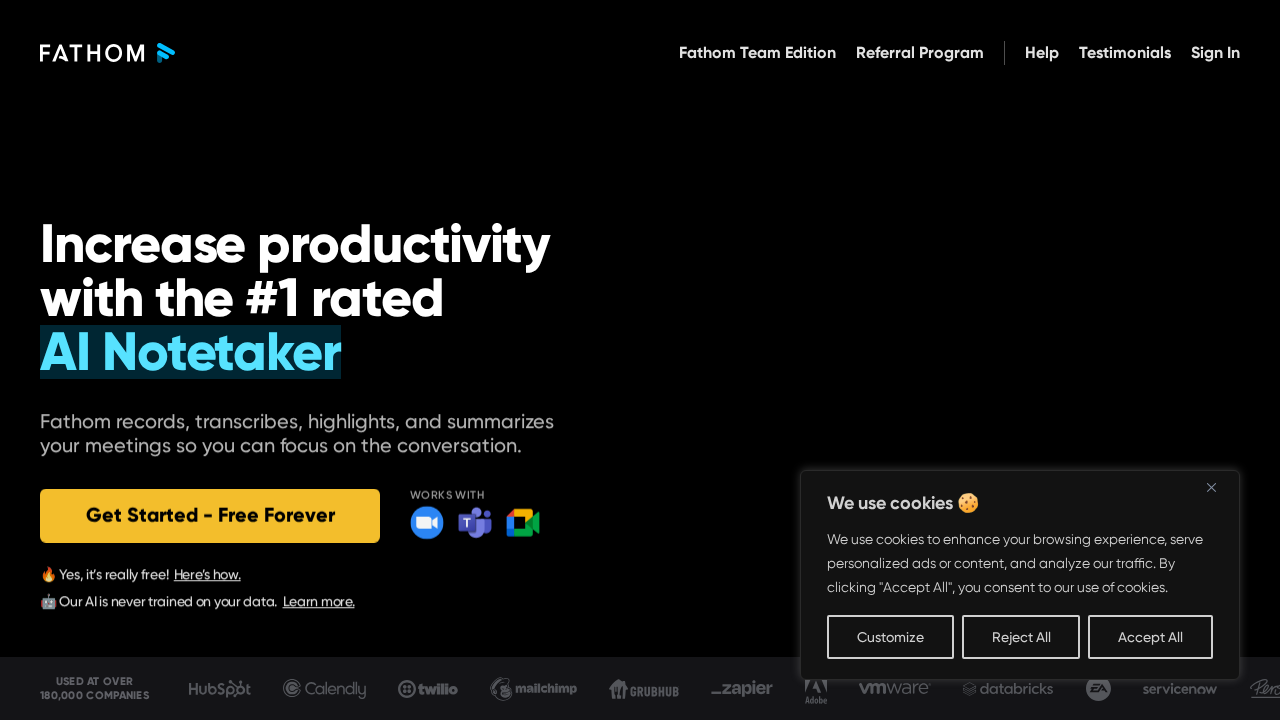
The Fathom AI Notetaker app is designed to enhance productivity by automating the recording, transcription, and summarization of meetings across platforms like Zoom, Google Meet, and Microsoft Teams. Its aim is to alleviate the need for manual note-taking and streamline post-meeting tasks, while integrating with CRMs like Salesforce and HubSpot.
Pros
- Integration with CRMs such as Salesforce and HubSpot for automatic logging of call summaries and tasks.
- Searchable transcripts for easily locating specific topics or details within meetings.
- Option to create and share video clips of meeting highlights, useful for additional context.
Cons
- Lacks advanced features like sentiment analysis to provide insights into meeting tone and dynamics.
- No actionable task recommendations directly tailored to participants, which limits post-meeting productivity.
- Requires users to rely on external platforms for deeper meeting insights, diminishing its standalone utility.
- Its focus on multi-platform support often dilutes specific optimizations for Microsoft Teams users.
- CRM integration is beneficial but lacks AI-driven prioritization of action items for users.
Fireflies.ai
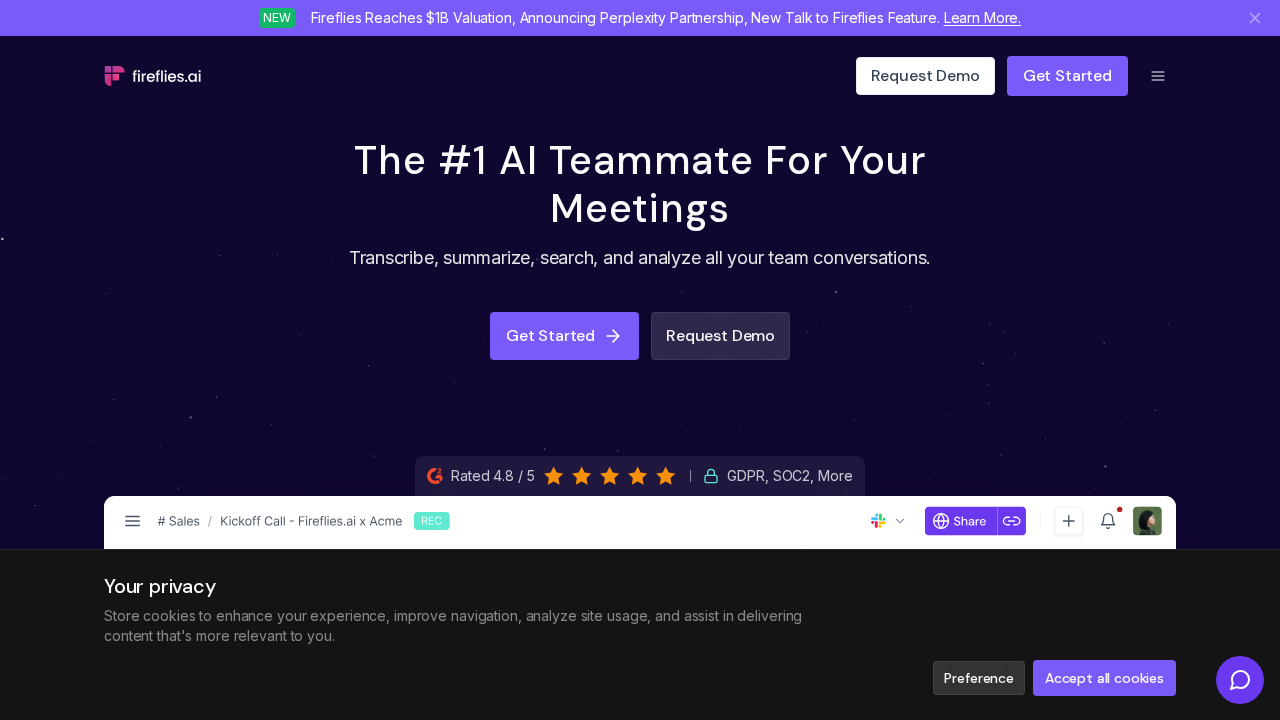
Fireflies.ai is an AI-powered meeting assistant designed to transcribe, summarize, and analyze meetings. It integrates with popular platforms such as Zoom, Google Meet, and Microsoft Teams, providing recording and real-time transcription features along with post-meeting insights.
Pros
- Supports transcription in over 100 languages with automatic language detection.
- Includes AI-powered search to locate specific details in meeting transcripts quickly.
- Provides speaker recognition and talk-time analytics for insights on participants’ contributions.
Cons
- Provides many overly detailed or redundant features, like the ability to create soundbites or channels, that may not directly enhance team productivity.
- Relies on external processing and third-party integrations, raising potential data security concerns despite its compliance certifications.
- Action item generation and sentiment analysis are available but lack nuanced insights or tailored recommendations.
- User interface and workflow require switching between platforms or invoking search functions for tasks, disrupting centralized meeting management.
- No seamless within-chat delivery of summaries or actionable tasks; most outputs necessitate additional steps to review or access.
Sembly AI
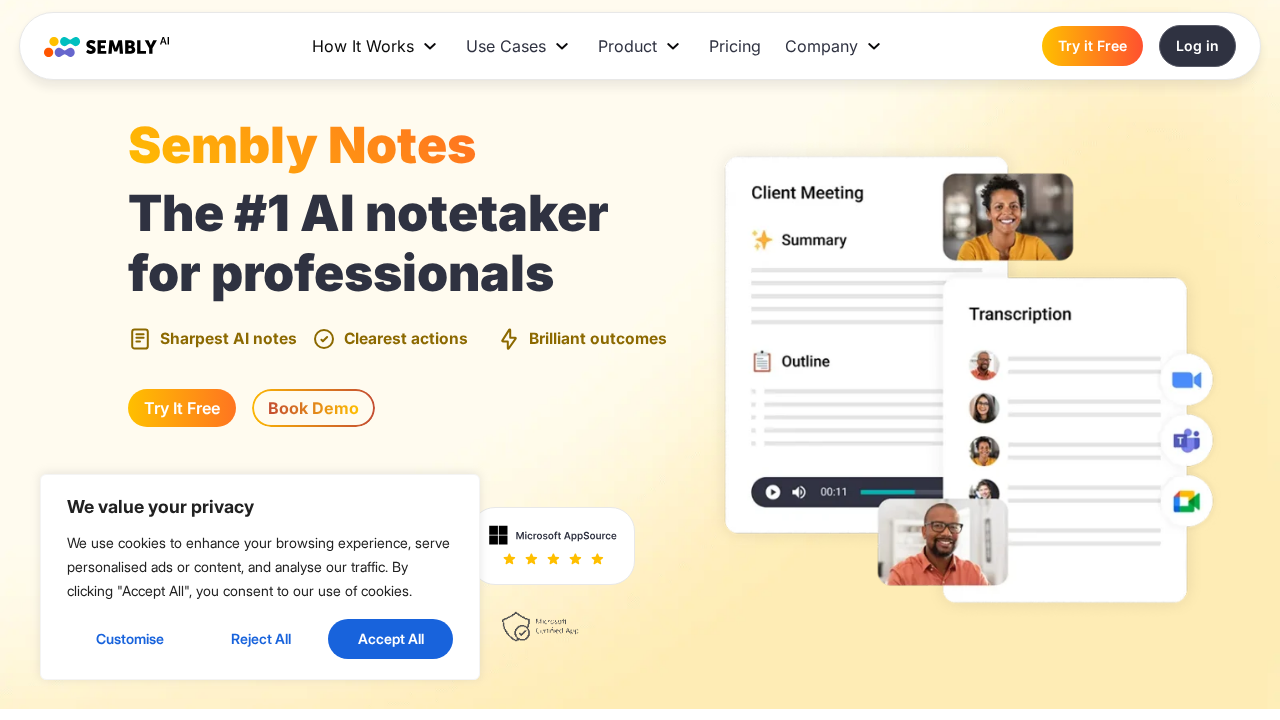
Sembly AI is an app designed to assist professionals and teams by automating meeting processes, including transcription, action item extraction, and data integration. It can sync with various calendar tools and supports multiple conferencing applications while offering compliance with industry standards.
Pros
- Supports integration with various tools like CRMs, project management apps, and productivity platforms through Zapier integrations.
- Compliance with major security standards, including GDPR, HIPAA, and Microsoft 365 Certification.
- Supports conversations in 48 languages for global user accessibility.
Cons
- Syncing with external calendars can lead to complications if multiple members toggle meeting settings, causing potential scheduling inconsistencies.
- The “workspace agent” system may create confusion in shared meeting settings, as visibility and access are restricted unless explicitly shared by the meeting owner.
- Lack of direct sentiment analysis tools or morale insights for meeting participants, limiting its usefulness in understanding team dynamics.
- Some features, such as manually uploading recordings up to 5 hours long, may not be practical for real-time use, reducing its efficiency for immediate meeting tasks.
- Automations and integrations rely heavily on third-party APIs like Zapier, which adds a layer of dependency and complexity for users seeking seamless operations within a single ecosystem.
tl;dv
tl;dv is an AI-powered meeting assistant for platforms like Microsoft Teams, Zoom, and Google Meet. The app facilitates automatic recording, transcription, and summarization of meetings, offering insights and organizational tools for meeting content. It integrates with CRMs and supports over 30 languages, focusing on usability for sales, product teams, and multilingual organizations.
Pros
- Supports transcription and summarization in 30+ languages, ideal for international teams.
- Seamlessly integrates with CRMs and 5000+ tools, automating workflow tasks.
- Allows customization of summaries with pre-designed templates for personalized documentation.
Cons
- Requires external hosting and processing of meeting data, which might raise privacy concerns despite encryption protocols.
- Lacks built-in task action recommendations or post-meeting actionable insights, leaving follow-up processes dependent on the user.
- Primarily geared toward sales teams with limited broader team sentiment or morale insights.
- Does not provide immediate in-chat meeting summaries directly during or immediately post-call within Microsoft Teams.
- The app’s function to process insights across multiple meetings may not be relevant for users seeking real-time, meeting-specific features.
Conclusions:
When it comes to summarizing calls in Microsoft Teams, the competition is fierce, with several AI-powered apps offering a spectrum of features that range from transcription, integration, and highlights to actionable follow-ups. Each tool we’ve reviewed—Fathom AI Notetaker, Fireflies.ai, Sembly AI, and tl;dv—brings unique capabilities but often falls short in areas such as direct within-chat summaries, nuanced sentiment analysis, and actionable recommendations.
That’s why Summarize by Moodbit stands out as the ultimate choice. With its seamless integration into Teams, live transcription, instant delivery of summaries directly into the chat, and AI-fueled sentiment analysis, Moodbit tackles the gaps left by its competitors. The ability to auto-generate actionable tasks and analyze mood dynamics makes it an undisputed leader for busy professionals looking to maximize productivity without extra tools cluttering their workflow.
Whether you want quick meeting insights or actionable tasks, Moodbit’s innovative approach takes meeting productivity to a new level. So, ditch the manual note-taking and tedious post-call work—install Moodbit today and let the future of AI turn your Microsoft Teams meetings into actionable, insightful, and morale-boosting sessions!