remotehybrid
Whether you’re part of a remote team scattered across time zones or a hybrid team balancing office and home setups, keeping meetings productive often boils down to one simple thing: effective note-taking. In the age of AI and dynamic workflows, gone are the days of tedious manual minutes. Today’s tools can transcribe, summarize, and organize your meetings in real-time, empowering your team with faster decisions and better collaboration.
But with so many meeting note-taking apps out there, how do you choose the one that fits your unique team needs? We’ve evaluated the top 5 options dominating the market, breaking down their pros and cons to help you achieve meeting mastery – all without lifting a pen. Let’s dive into the forefront of productivity, where insights flow and efficiency reigns. Ready to revolutionize your meetings?
Top apps:
1. Summarize by Moodbit
2. Otter.ai
3. tl;dv
4. Fireflies.ai
5. Fellow.app
Summarize by Moodbit

Summarize by Moodbit is an innovative tool tailored for hybrid and remote teams, offering seamless integration into Microsoft Teams to simplify and automate the process of capturing meeting highlights. By using the power of AI, this app eliminates the hassle of manual note-taking and transforms meeting discourse into actionable insights, all within seconds after the meeting concludes.
Pros
- Instant Summaries: Save countless hours by automatically converting live transcriptions of your Microsoft Teams meetings into clear, concise summaries. Casual chatter is intelligently filtered out, leaving you with only the most relevant information.
- Real-Time Capture with Advanced Audio Processing: Offers top-tier, high-accuracy live transcription services through proprietary audio enhancement technologies. This ensures that all key information is correctly transcribed and easy to follow.
- Sentiment Analysis: This app adds a layer of emotional intelligence to every meeting summary. By analyzing the tone—whether positive, neutral, or negative—it provides a unique insight into team dynamics and morale, as well as individual participant moods.
- Automated Task Suggestions: Never lose track of what needs to be done next! The intelligent AI suggests personalized actionable follow-ups (“next steps”) directly related to the meeting discussion, allowing participants to focus on execution, not recollection.
- Seamless Workflow: With minimal setup effort, you can install the app from the Teams store, invite it on the fly during meetings, and receive polished reports within seconds after the call ends, directly within your chat.
While this incredible tool has a lot to offer, two small downsides might be worth noting: the app processes data externally over the internet, and it accesses personal chat content for analysis. However, these aspects are negligible when weighed against its tremendous benefits.
Use Cases
- Effortless Note-Taking: Say goodbye to scribbling notes during crucial moments. The app ensures every discussion is summarized for future reference, without any manual intervention.
- Enhanced Team Collaboration: By providing immediate feedback on meeting sentiments, it allows managers and team members to better understand and address morale and emotional dynamics.
- Clarity on Tasks: Action items are no longer overlooked. With its automated task suggestions, every participant walks away with a clear understanding of their responsibilities post-meeting, ensuring better productivity.
- Integrated Workflow: Teams users won’t need to switch between apps or platforms. Summaries, highlights, and follow-up actions are presented right within the Microsoft Teams environment, streamlining all operations in one place.
- Adapted for Remote and Hybrid Teams: Particularly useful for teams spread across time zones or working virtually, ensuring that no meeting details are lost, and essential members stay aligned regardless of their location or level of participation.
Otter.ai
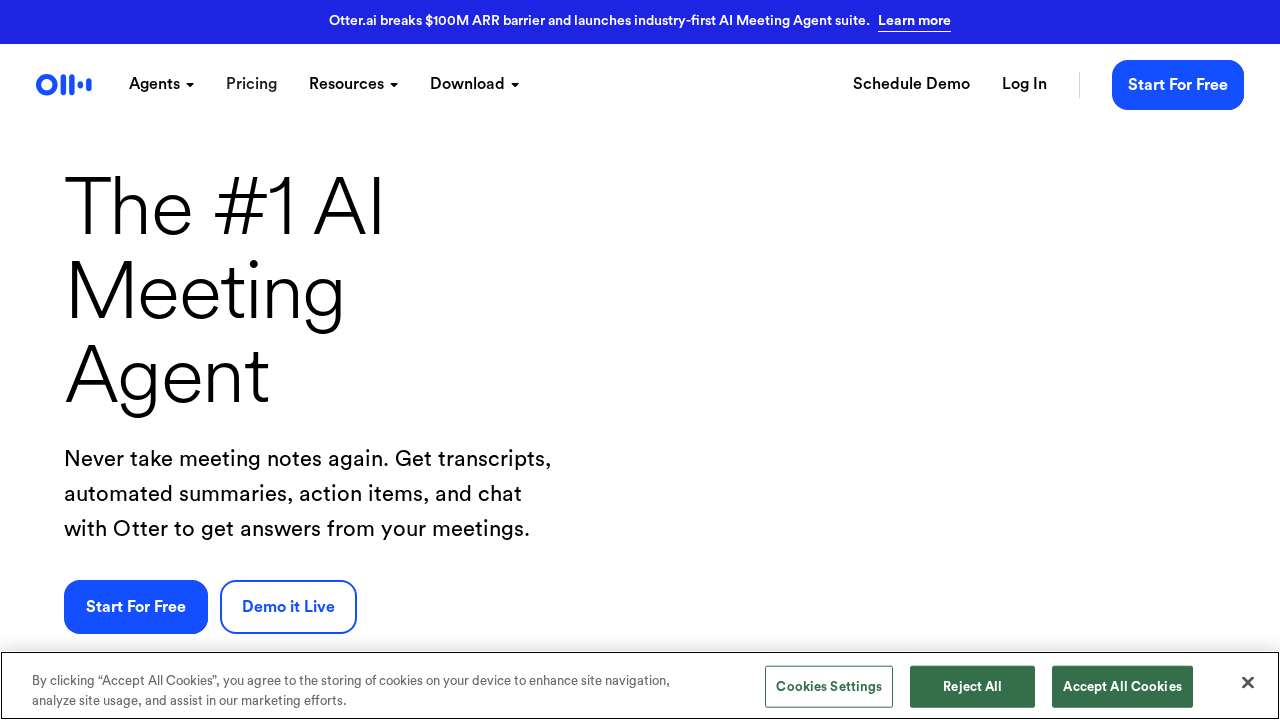
Otter.ai is a transcription app designed to convert spoken conversations into text, offering automatic transcription and collaboration tools for meetings, webinars, and more. It is aimed at simplifying note-taking by providing recorded and real-time transcription features.
Pros
- Real-time transcription of audio with voice identification features.
- Automatic sharing with team members through channels.
- Integrations with apps like Zoom and Dropbox for streamlined workflows.
Cons
- Sentiment analysis is not available to gauge conversation tone, limiting insights into team dynamics.
- Actionable task recommendations based on discussions are missing, requiring manual follow-up on items post-meeting.
- The app relies on external servers for processing potentially sensitive meeting data, raising privacy concerns.
- No direct meeting summaries, only transcription output, increasing dependency on manual summarization efforts.
- Limited accuracy without extensive customization (e.g., training Otter to recognize jargon and speaker names) is time-intensive.
tl;dv
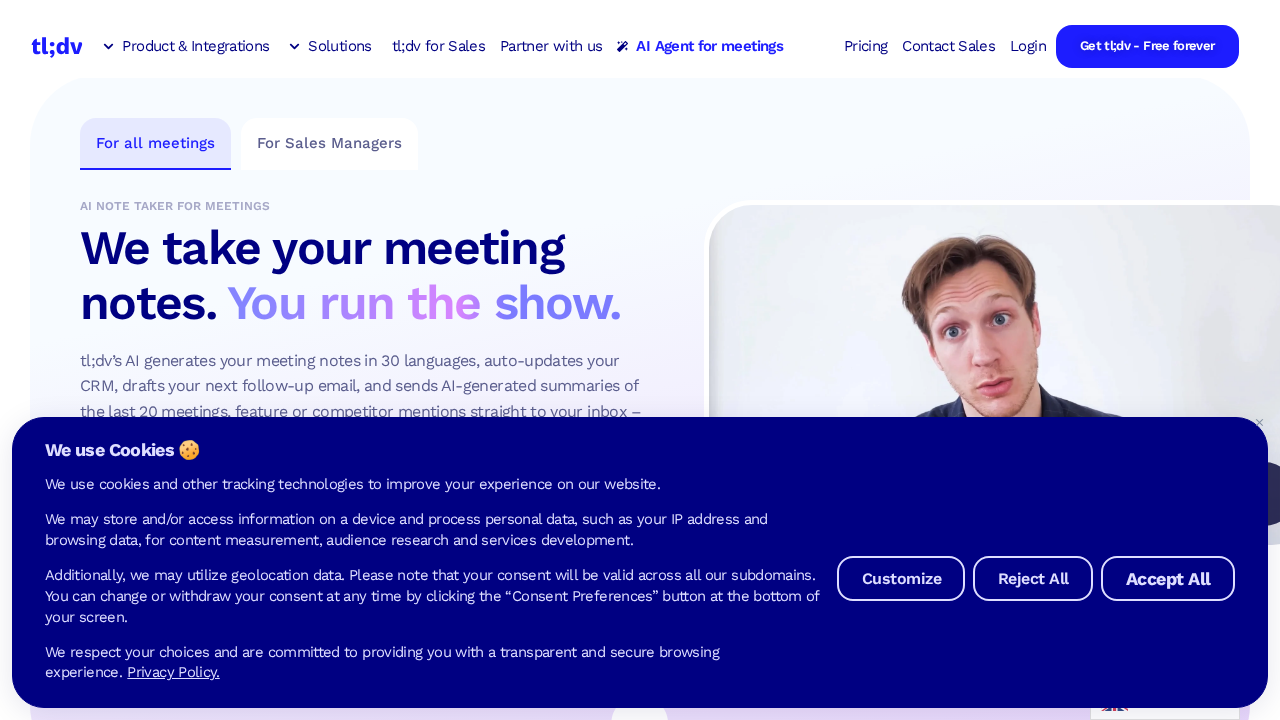
tl;dv is an AI-powered notetaker that supports Zoom, Google Meet, and Microsoft Teams. It automates meeting transcription, summarization, and offers CRM integration, catering largely to sales and customer success teams.
Pros
- Supports multilingual transcription for over 30 languages, enhancing accessibility for global teams.
- Automatically updates CRM systems and drafts follow-up emails based on meeting discussions.
- Provides aggregated insights and trends from multiple meetings for decision-making purposes.
Cons
- Lacks real-time sentiment analysis to evaluate team dynamics and individual moods during meetings.
- No integrated in-app task or action-item recommendations; follow-up task suggestions are limited to sales-focused CRM outputs.
- Requires separate browser extensions or installs for different platforms, adding complexity to setup and workflow.
- Does not offer deep integration directly within communication tools like Microsoft Teams; relies heavily on external processing and CRM systems.
- Reported inconsistencies in app behavior across platforms like Zoom and Teams, leading to potential interruptions during usage.
Fireflies.ai
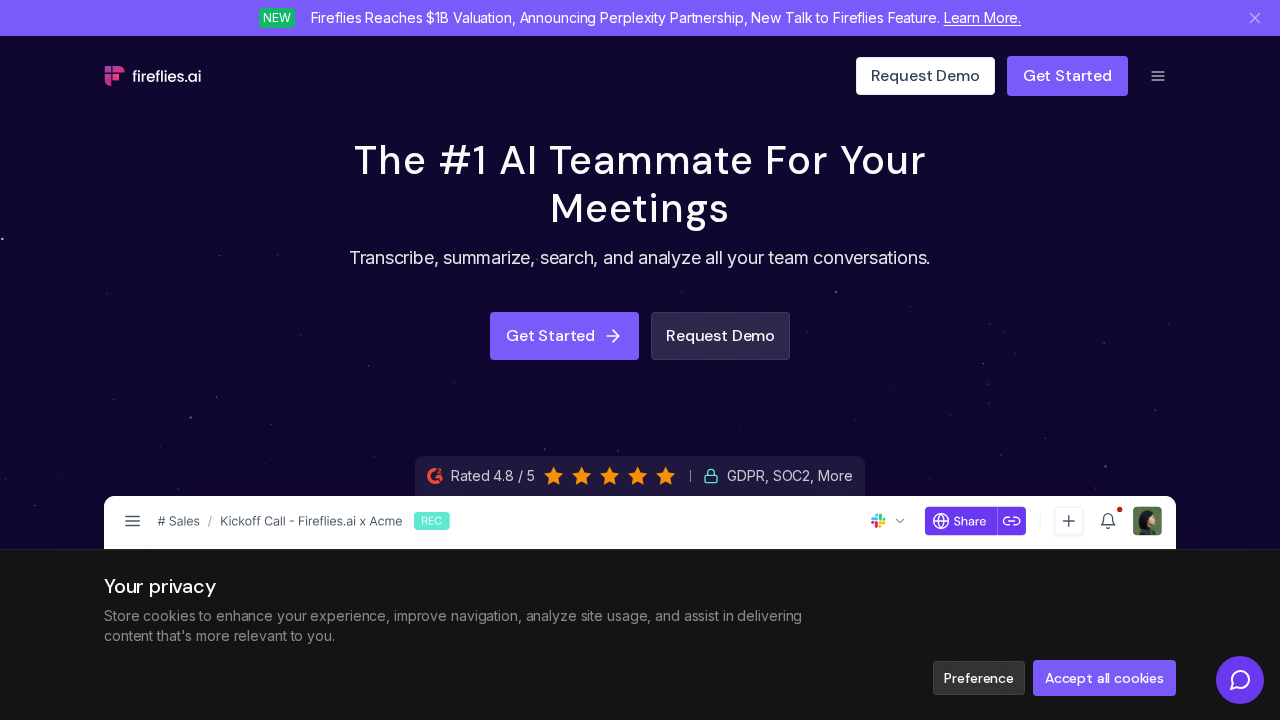
Fireflies.ai is an AI-powered meeting assistant designed to record, transcribe, summarize, and analyze voice conversations. It integrates with major video conferencing platforms and offers transcription, collaboration tools, and post-meeting analytics for improved meeting management.
Pros
- Offers transcription in over 100 languages with auto-language detection.
- Real-time transcription with speaker recognition for identifying individual speakers.
- Integrates with numerous third-party tools like CRM and project management apps.
Cons
- Transcriptions are often not perfectly accurate (up to 95%), and may require user corrections for complex accents or fast-paced discussions.
- The extensive features can lead to information overload, with non-essential capabilities like “soundbites” or “highlight reels” sometimes lacking practical value in standard workflows.
- Lacks native integration with one primary platform, instead requiring manual addition of the bot or multiple external steps before meetings.
- Sentiment analysis and conversation intelligence are less intuitive or comprehensive, providing only basic insights without deeper contextual understanding of team dynamics.
- Privacy-conscious users may find its external data processing policies, despite compliance certifications, restrictive or concerning when meeting data leaves their environment.
Fellow.app
Fellow.app is an AI-driven meeting assistant designed to support users before, during, and after meetings by capturing notes, action items, and providing collaborative tools for effective meeting management. It emphasizes privacy and security of data while aiming to streamline workflows with centralized meeting records and a focus on integration with various tools.
Pros
- Comprehensive note management with collaborative features like real-time talking points and action items.
- Integration with over 50 tools, enabling better workflow connection and CRM updates.
- Centralized storage for meeting recordings, notes, and historical views of meeting series.
Cons
- Lacks AI-powered sentiment analysis to evaluate the tone of discussions and provide insights into team morale.
- Does not offer automated task recommendations based on meeting conversations for actionable follow-ups.
- Relies heavily on user updates and collaborative input, lacking automation that prioritizes key meeting areas and filters casual conversations.
- Makes users dependent on manual prep like pre-meeting agendas rather than providing AI-driven optimizations for these processes.
- The “Ask Fellow” chatbot offers limited functionality compared to real-time meeting transcription and instant post-meeting summaries.
Conclusions:
After exploring the best options for homegrown transcription and note automation, it’s clear that not all tools are created equal. While apps like Otter.ai and Fireflies.ai deliver transcription capabilities and integrations, they may fall short in generating actionable insights or adapting to team dynamics efficiently. The competition is tough, but these tools introduce meaningful steps forward in capturing meeting conversations seamlessly.
However, if streamlined simplicity, actionable intelligence, and AI-powered efficiency are what truly elevate hybrid and remote workflows, then Summarize by Moodbit emerges as the *ultimate champion*. Beyond just transcription, Moodbit’s unique features turn meetings into comprehensive decision-making hubs: instantly generated summaries, sentiment scoring to assess team morale, and intelligent follow-up recommendations – all tightly integrated into Microsoft Teams. It’s a tool built not only to capture conversations but also to unleash their actionable potential.
So, why settle for just transcripts when you can have truly smart meeting summaries? With Moodbit, your meetings evolve from routine discussions to strategic launching pads, letting your team focus on what truly matters: driving results and building stronger remote connections. Upgrade your collaboration game today!