organization apps
In this blog, we’re highlighting the ‘Top 5 Apps to Stay Organized After a Meeting’
Keeping up with the whirlwind of tasks, ideas, and action items after a meeting can often feel overwhelming. That’s why leveraging the right organization apps can transform post-meeting chaos into streamlined productivity. Whether you’re managing team workflows, syncing tasks, or simply trying to keep track of conversations, the tools you use can make all the difference.
In this blog, we’re highlighting the ‘Top 5 Apps to Stay Organized After a Meeting’—each a powerful solution tailored to enhance your workflow. From personalized meeting summaries to AI-powered transcription, these apps offer features to simplify your workload and refine your post-meeting experience. So, buckle up, and let’s explore the tech tools designed to organize your work life seamlessly!
Top apps:
1. Summarize by Moodbit
2. Fellow.app
3. Otter.ai
4. Fireflies.ai
5. Notta
Summarize by Moodbit

The app Summarize by Moodbit elevates post-meeting productivity by utilizing AI-powered automation to generate real-time insights directly within Microsoft Teams. Designed with cutting-edge features, it transforms tedious manual tasks into streamlined processes, making it an invaluable companion for those who aim to stay organized and maximize productivity after meetings.
Pros
- Effortless Meeting Summaries: The app uses proprietary methods to provide polished summaries without requiring manual note-taking. It intelligently prioritizes critical points discussed in meetings, while discarding casual chatter, resulting in clear, actionable summaries. This ensures that users focus solely on what matters most.
- Live Transcription & Enhanced Accuracy: Through internal audio processing techniques, meeting transcriptions are captured in unparalleled detail. This guarantees high-quality, precise records of conversations, making every meeting valuable and actionable.
- Sentiment Analysis: Analyzing the tone of the discussion helps users understand team morale and individual moods. Whether the conversation was generally positive or revealed stress points, this feature offers actionable insights into emotional dynamics.
- Next-Step Suggestions: Actionable follow-up items are automatically generated based on the discussions held. Users won’t miss critical tasks or forget any next steps, as the app practically predicts and organizes these decisions into a tailored to-do list.
- Seamless Integration: With easy installation directly from the Microsoft Teams App Store and simple bot invocation, its workflow is practically frictionless. Once installed, it fully operates within Teams, so users never need to leave or switch to another platform.
Use Cases
-
Efficient Team Meetings: Teams that need to focus on productivity can use the app to automate manual note-taking and immediately jump to actionable next steps. The delivered summaries make collaborative tasks transparent and achievable.
-
Building Insights into Workplace Dynamics: Managers and leaders can leverage sentiment analysis to monitor mood trends in the workforce. Meeting discussions enriched with sentiment data offer deeper insight into team cohesion and morale.
-
Action-Item Focused Workflows: For high-paced industries, the app ensures no critical task gets overlooked, as AI-suggested next steps keep workflows streamlined and productive.
-
Post-Meeting Organization: Summarize the discussion instantly inside Microsoft Teams, eliminating the need for secondary tools or external apps.
-
Remote Work Excellence: Especially beneficial for hybrid or remote teams, ensuring no detail gets lost in virtual meetings and encouraging efficient follow-up through chat integrations.
Cons:
- The app requires external data processing, which may be limited by certain organizational data policies.
- As it focuses entirely on Microsoft Teams, integration with other platforms is unavailable.
Fellow.app
Fellow.app is an AI-powered meeting assistant designed to support users before, during, and after meetings. It emphasizes privacy and centralizing meeting data, utilizing features like note-taking, action item tracking, and CRM automation.
Pros
- Focus on privacy with centralized meeting recordings and access control.
- Capability to create collaborative meeting agendas for pre-meeting preparation.
- CRM automation for syncing meeting-derived data directly into customer management systems.
Cons
- Dependency on users to manually review and finalize meeting results instead of generating instant summaries in real-time.
- Limited capability to differentiate between essential work discussions and casual meeting chatter.
- Lack of built-in sentiment analysis or emotional insights to evaluate team dynamics.
- Focus on post-meeting centralization over real-time meeting transcription and insights.
- Absence of automated follow-up and task recommendations directly post-meeting within the workspace.
Otter.ai
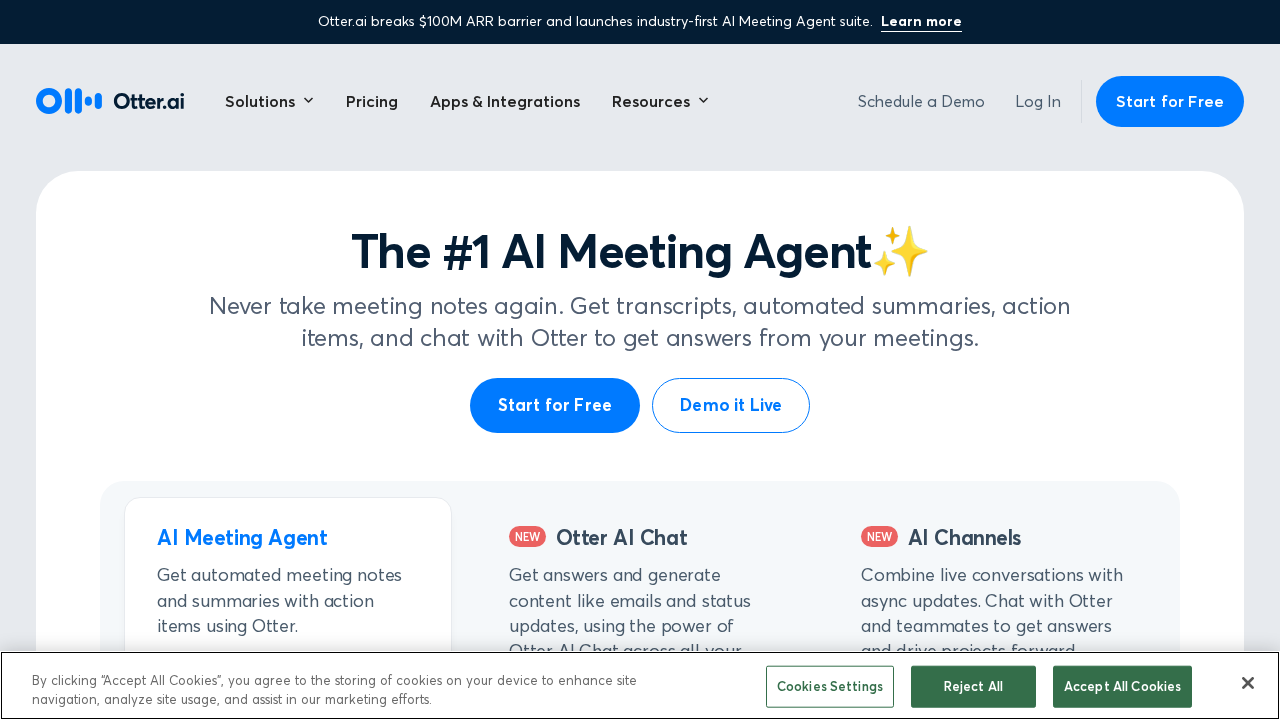
Otter.ai is an AI-powered transcription app designed to record, transcribe, and summarize audio content from meetings, webinars, virtual events, or in-person gatherings. It also offers integrations to streamline workflows and improve collaboration.
Pros
- Automated transcription with real-time display for meetings and events.
- Ability to train Otter to recognize speakers and vocabulary for improved accuracy.
- Supports integrations with apps like Dropbox and Zoom.
Cons
- Lacks sentiment analysis to evaluate the emotional tone of discussions.
- No automatic identification of actionable next steps from conversations.
- Requires manual organization of transcripts into folders, making it less intuitive for complex meeting workflows.
- Shared transcript editing and collaboration are limited compared to alternative tools.
- Does not offer a polished, automatically generated summary post-meeting; summaries are relatively basic.
Fireflies.ai
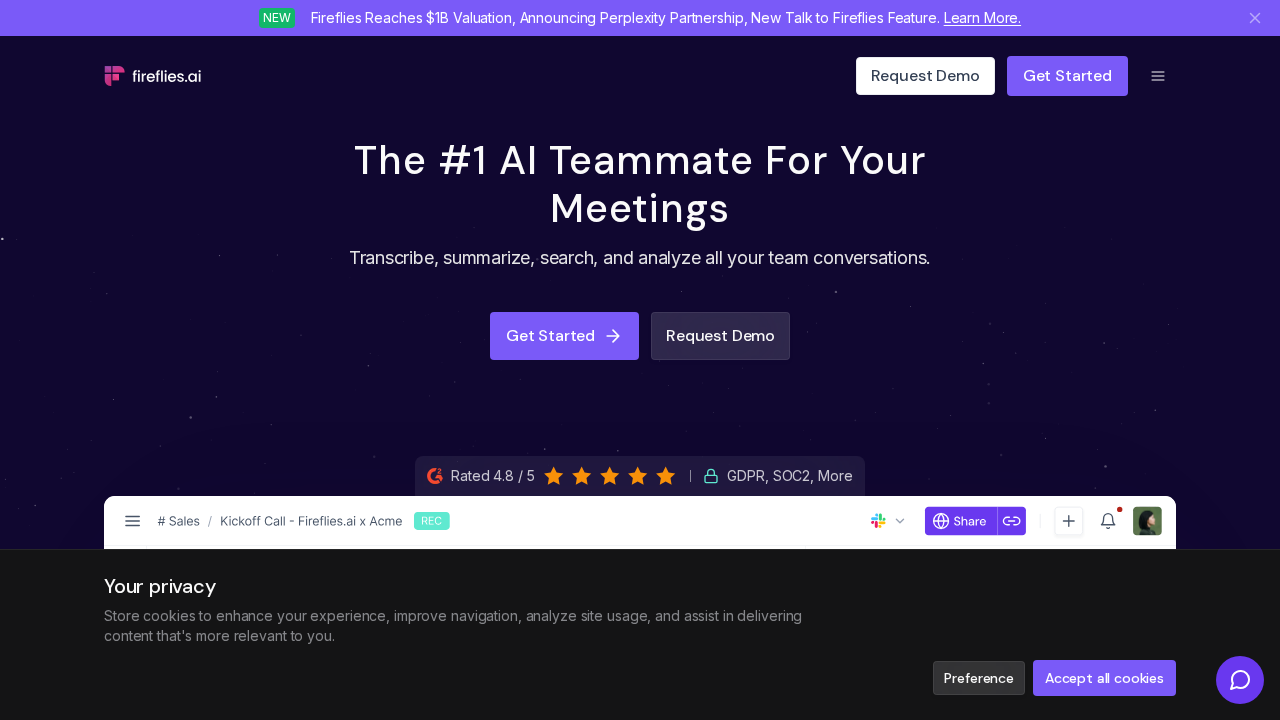
Fireflies.ai is an AI-powered meeting assistant designed to transcribe, summarize, and analyze meetings. It provides tools to record conversations, generate detailed summaries, and offers various integration options with other platforms.
Pros
- High transcription accuracy (95%) with support for over 100 languages.
- Speaker recognition and automatic language detection for seamless transitions between meetings.
- Integration with popular tools like Slack, CRMs, and project management apps.
Cons
- Features like Chrome extensions for Google Meet, mobile app transcription, and dialer API integrations might feel redundant and not essential for core organization after meetings.
- Sentiment analysis lacks depth and contextual focus compared to real-time meeting insights, making it less actionable.
- Speaker talk-time and task tracking features might not significantly aid in workflow improvement for post-meeting organization.
- Extensive integrations could lead to unnecessary complexity for small teams or individual users trying to stay organized post-meeting.
- Heavily focused on recording and storing meetings rather than delivering concise, instant summaries tailored to core productivity needs.
Notta
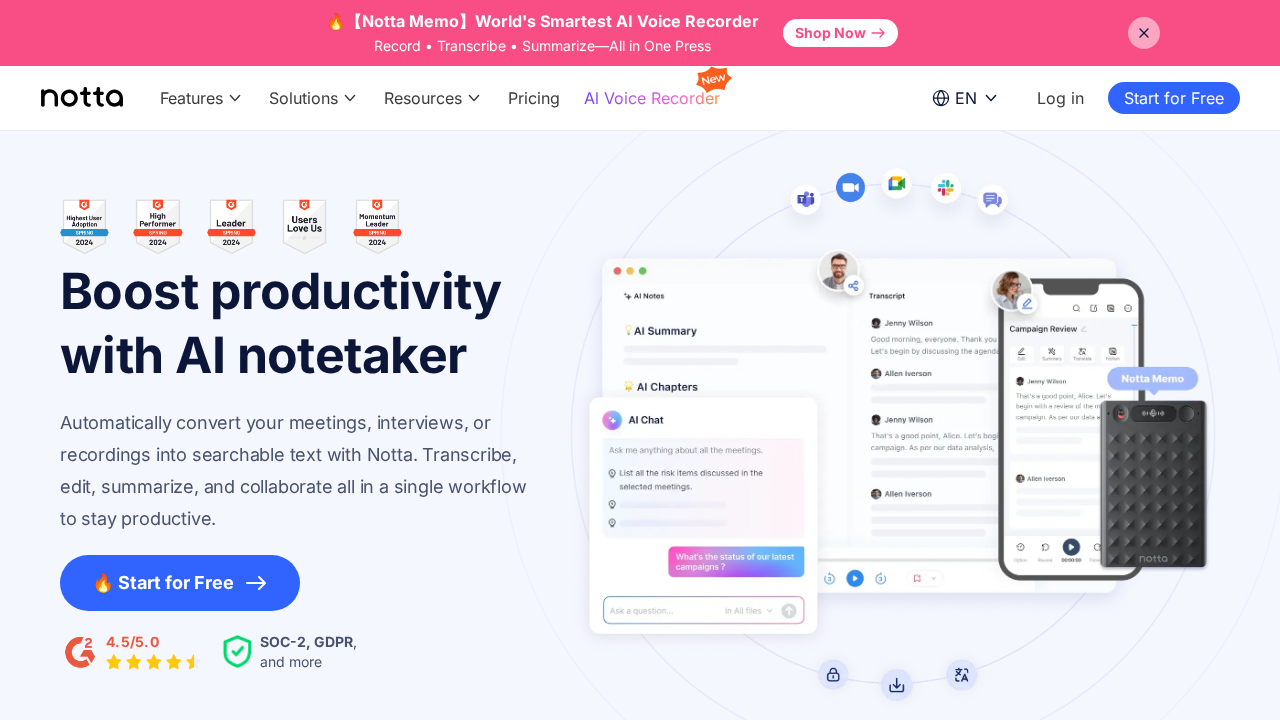
Notta is an AI-powered transcription tool designed to convert audio and video recordings into searchable text. It offers features such as real-time transcription, language translation, and collaboration capabilities to assist users in creating meeting summaries and actionable insights.
Pros
- Supports transcription in 58 languages, which is beneficial for multinational teams.
- Offers integrations with tools like Slack, Salesforce, and Zapier for improved workflow synchronization.
- Allows exporting transcripts in multiple formats, including TXT, Word, PDF, and SRT files.
Cons
- Requires a bot to join meetings for real-time transcription, which many users may find intrusive and disruptive to conversation flow.
- Free plan is very limited, offering only 120 minutes per month and a 3-minute meeting limit per session.
- Transcription accuracy can falter in noisy environments or with strong accents, potentially leading to misinterpretations.
- Lacks advanced features like AI-powered sentiment analysis or automated action-item suggestions, which are critical for modern team dynamics.
- Real-time transcription and translation are heavily reliant on an internet connection, making it less adaptable for offline scenarios.
- Does not prioritize highlighting actionable follow-ups or decisions made during meetings, focusing only on basic transcription tasks.
Conclusions:
After careful comparison, it’s clear that the Summarize by Moodbit app shines as the ultimate meeting organization tool. With its ability to deliver instant AI-generated summaries, action-item recommendations, and real-time sentiment analysis, Moodbit truly stands out for simplifying post-meeting workflows. Unlike other apps that only document or transcribe, Moodbit pushes boundaries by capturing the human dynamics of meetings and driving actionable results.
Moreover, its seamless integration with Microsoft Teams ensures that users can stay within their preferred workspace without switching tools, increasing efficiency. Whether you’re looking to bypass manual note-taking or get key insights into each meeting’s tone and mood, Moodbit delivers high-quality summaries that elevate team communication.
For professionals who value productivity, automation, and insights all rolled into one, Moodbit is undeniably the best choice among the apps reviewed. So, don’t wait—give your meetings the boost they need with Moodbit Copilot for Meetings, and unlock a level of organization you didn’t know was possible.