emotionsdynamics
In modern workplaces, understanding the emotions and dynamics of your team can make or break productivity. Whether you’re leading a global team or running a small office, tools for analyzing team sentiment offer a crucial advantage in interpreting the mood of your meetings. Enter the world of Microsoft Teams sentiment analysis apps: a suite of powerful add-ons designed to capture, interpret, and summarize the subtleties of human interactions during meetings.
From real-time transcriptions to AI-powered sentiment tracking, these apps are more than just productivity boosters—they’re your gateway to a smarter, more empathetic understanding of workplace collaboration. In this post, we’ll explore the top five apps for sentiment analysis in Microsoft Teams, weighing their benefits and drawbacks so you can find the best one for your unique needs. Let’s dive in and see which tool comes out on top as the ultimate add-on for fostering better teamwork and communication.
Top apps:
1. Summarize by Moodbit
2. Fireflies.ai
3. Avoma
4. tl;dv
5. Otter.ai
Summarize by Moodbit

Summarize by Moodbit is a transformative Microsoft Teams tool that seamlessly integrates AI capabilities to enhance meeting productivity. With its live transcription, sentiment analysis, and automated action-item recommendations, this app redefines how teams approach collaboration and decision-making in real-time.
Pros
- Automated Meeting Summaries: Forget tedious manual note-taking. This app captures live meeting transcriptions and transforms them into clear, concise summaries at the end of the call. Casual conversations are filtered out, ensuring the most relevant points from discussions are highlighted.
- Real-Time Insights: Its proprietary audio processing ensures enhanced transcription quality, delivering accurate and comprehensive meeting notes that are instantly accessible within Microsoft Teams. Participants no longer have to worry about missing crucial details during discussions.
- Sentiment Analysis: Harness the power of advanced AI to evaluate the tone of the conversations during meetings. By identifying positive, neutral, or negative sentiments, it provides an overview of team morale and even analyzes individual moods, offering actionable insights into team dynamics.
- Actionable Task Recommendations: The app doesn’t just summarize—it proactively provides intelligent follow-up task suggestions. Derived automatically from the meeting discussions, these recommendations ensure everyone is aligned on the next steps required after the meeting ends.
- User-Friendly Integration: Setting up and using this app is effortless. The bot can be invited with simple commands during the meeting, and summaries and tasks are shared instantly in the chat post-call, keeping everything within Teams for streamlined collaboration.
Incorporating AI-driven tools like Summarize by Moodbit into Microsoft Teams meetings creates a more efficient and productive work environment. With features that eliminate repetitive tasks, foster transparency, and provide actionable insights, the app becomes an indispensable resource for modern-day teams.
Use Cases
- Enhanced Team Collaboration: Summarize by Moodbit allows teams to stay focused during meetings rather than worrying about transcribing or taking notes, resulting in more engaged, actionable discussions.
- Quick Follow-Up Alignment: Instantly accessible summaries and recommended tasks ensure all participants know their responsibilities post-meeting. No crucial details or next steps are ever missed, no matter how long or intense the discussion.
- Leadership Awareness: Sentiment analysis provides managers and team leaders with valuable insights into employee morale and the emotional tone of conversations, enabling better understanding and addressing of concerns.
- Remote and Hybrid Teams: For teams working remotely or in hybrid settings, the app guarantees everyone stays on the same page, providing clear outcomes and objectives without the need for extra tools.
- Productivity Enhancement: Saving time on transcription and summarization while ensuring all team members have actionable items makes this app an essential productivity booster.
Note: The app does have minor cons, such as sending data externally for processing and accessing personal message content. However, these aspects are minimal and do not hinder its overall effectiveness in team settings.
Fireflies.ai
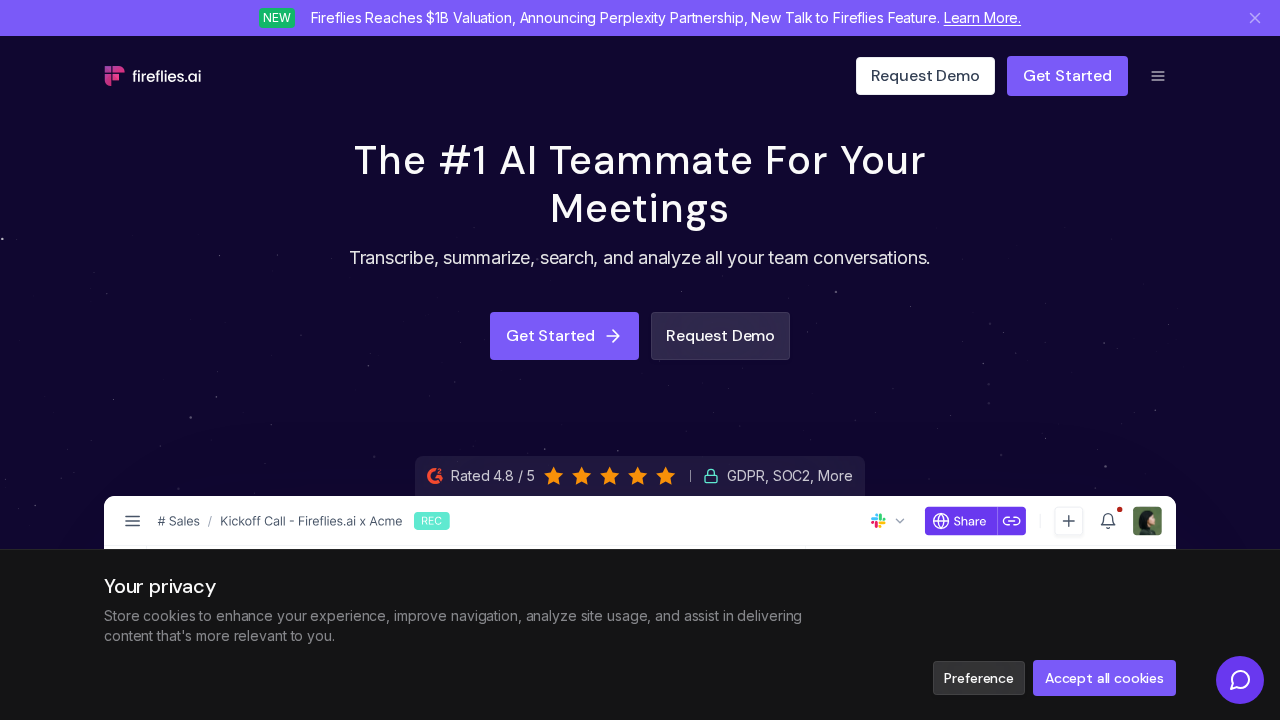
Fireflies.ai is an AI-powered notetaker designed to transcribe, summarize, and analyze meetings. It offers features such as multilingual transcription, speaker recognition, and sentiment analysis to facilitate organization and insights from team conversations.
Pros
- High transcription accuracy (up to 95%) with multilingual capabilities.
- Speaker recognition for distinguishing participants during meetings.
- Robust security features including SOC2 compliance, GDPR adherence, and HIPAA compliance for healthcare organizations.
Cons
- Feature redundancy: Advanced capabilities like audio/video transcription and integrations are not directly helpful for team sentiment analysis in Microsoft Teams compared to tailored alternatives.
- No real-time sentiment analysis during ongoing discussions; sentiment tracking is limited to post-meeting analysis.
- Calendar-based bot autojoin is less flexible compared to direct bot invitation commands for specific meetings.
- Limited integration depth with Microsoft Teams features compared to other specialized apps.
- Customization options for notes and summaries can lead to unnecessary complexity, reducing the simplicity of actionable insights for users.
Avoma
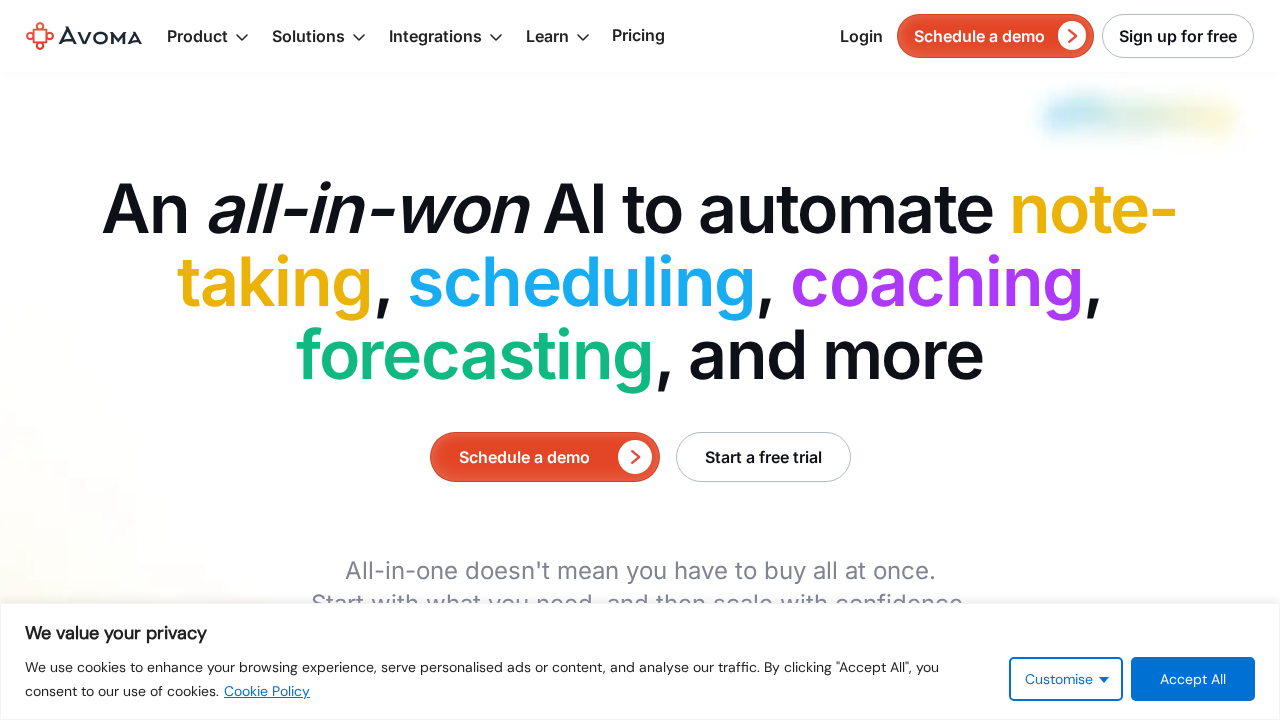
Avoma is an all-in-one AI platform designed to automate note-taking, scheduling, coaching, and revenue intelligence. It offers features like real-time transcription, AI-powered meeting summaries, and CRM updates.
Pros
- Automates note-taking and follow-up emails with customizable templates.
- Provides live transcription in over 75 languages with AI-powered smart chapters.
- Includes conversation intelligence features like call scoring and keyword tracking for sales teams.
Cons
- Overwhelming set of features that may feel unnecessary for teams focused on simpler meeting summaries and sentiment analysis.
- Requires external integrations and CRMs for many core functionalities, adding complexity and potential costs.
- Some features, such as “lead routing” and “deal risk alerts,” are not essential for real-time team sentiment analysis in meetings.
- Limited focus on individual and team mood evaluation during meetings; instead, emphasizes sales and revenue intelligence.
- Heavily tailored for sales and revenue-focused teams, which may not align with general team collaboration or morale-boosting needs.
tl;dv
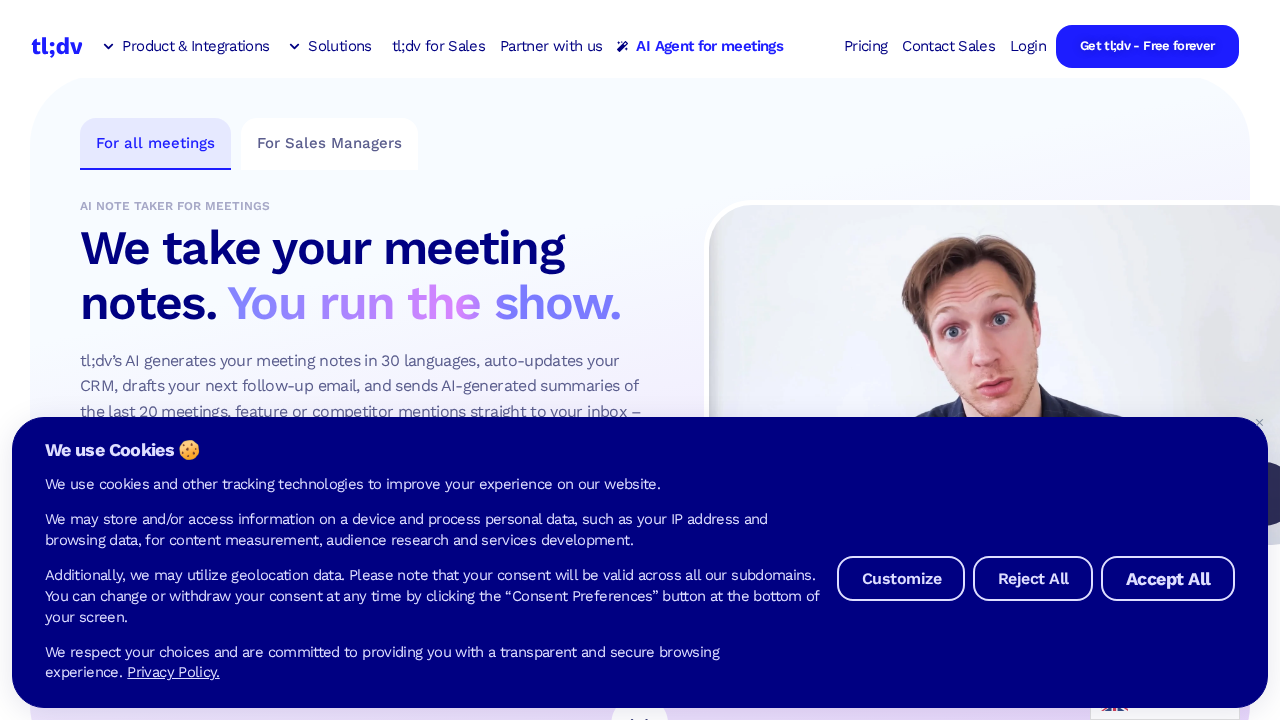
tl;dv is an AI-powered meeting assistant designed to transcribe, summarize, and analyze meetings. It functions across multiple platforms like Zoom, Microsoft Teams, and Google Meet, offering automated meeting recordings, multilingual transcription, and actionable insights.
Pros
- Supports over 30 languages for transcription, useful for multilingual teams.
- Seamlessly integrates with CRMs and other tools, automating workflows like follow-up emails and data entry.
Cons
- Lacks built-in sentiment analysis to evaluate the tone and mood of discussions.
- Does not focus on generating post-meeting action-item recommendations tailored to participants, limiting actionable follow-ups.
- Primarily targets sales environments, reducing its relevance for broader use cases like dynamic internal team morale assessments.
- The workflow is overly reliant on external automation features like CRM updates, which may not be useful for some users.
- Inconsistent user experience reports, especially on platforms like Microsoft Teams, with erratic behavior during meetings.
Otter.ai
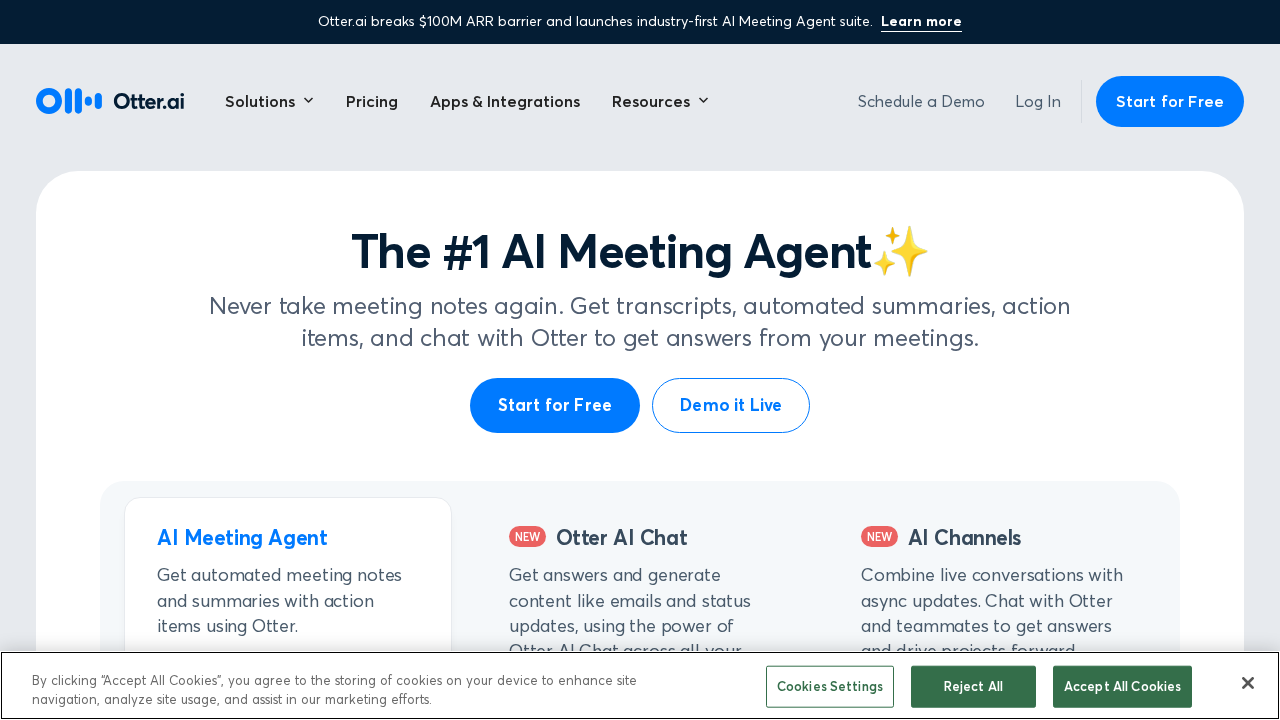
Otter.ai is an AI-based transcription app that facilitates capturing and transcribing conversations in real-time, while providing users the ability to share, collaborate, and organize their transcriptions. Designed for use with meetings, webinars, and other events, it features integrations with calendar apps and services to automate workflows.
Pros
- Provides real-time transcription during meetings and events.
- Allows users to import audio or video files for transcription.
Cons
- Does not generate detailed action-item recommendations based on meeting content.
- Lacks advanced sentiment analysis for identifying emotional tones or team morale during meetings.
- Speaker tagging requires prior training and manual setup to recognize individual voices, making it less seamless.
- Transcriptions may lack clarity for casual discussions without custom vocabulary input.
- Features such as slide capture and channel sharing are not directly useful for workflow analysis or task prioritization.
Conclusions:
When comparing all these tools, one thing becomes clear: not all apps are equally equipped to handle the unique needs of sentiment analysis within Microsoft Teams. While options like Fireflies.ai, Avoma, and Otter.ai excel in broad transcription or specialized fields like sales intelligence, they lack the precise focus on team mood evaluation. Similarly, tl;dv offers robust summarization but misses the mark on deeper emotional insights that elevate team collaboration.
Summarize by Moodbit, however, takes the gold with its tailored features for the Microsoft Teams environment. Combining real-time meeting analysis, actionable summaries, and advanced sentiment evaluation, it seamlessly integrates into your workflow without overwhelming users with unnecessary complexity. Moodbit’s ability to identify both individual moods and overall team morale fosters a culture of transparency and cohesion—perfect for modern workplaces.
In short, if you’re looking for a reliable solution to not just document meetings but also spotlight your team’s emotional well-being, look no further than Moodbit. With its AI-driven insights and seamless integration, it’s an invaluable tool for building a more empathetic, productive, and aligned team. Why settle for basic transcription when you can transform every meeting into a source of actionable, morale-boosting insights?