In the fast-paced world of modern work, where Microsoft Teams calls have become daily rituals, it’s easy to feel bogged down by the details. Who has the time to shuffle through hours of conversations for takeaways, action items, or insights? The good news: you don’t have to! A new wave of AI-powered apps is changing the game, helping workers digitally declutter and summarize meetings with ease.
In 2025, smart summaries have become essential, and your productivity toolkit is only as good as the tech you adopt. That’s why we’ve rounded up the top five apps to level up your Microsoft Teams experience by generating stunning real-time transcriptions, summaries, and deep insights. From AI transcription masters to customizable organizational tools that keep your team on track, get ready to meet the future of workplace efficiency.
Top apps:
1. Summarize by Moodbit
2. Otter.AI
3. Fathom
4. Notion
5. Evernote
Summarize by Moodbit

Summarize by Moodbit is an innovative app designed for Microsoft Teams, leveraging AI-powered automation to revolutionize meeting experiences. This app offers seamless integration and provides actionable insights with minimal effort. Whether it’s during or after your meetings, it ensures you stay focused on discussions without worrying about taking notes. With capabilities like live transcription, polished summaries, and sentiment analysis, it transforms the way teams collaborate while saving valuable time.
Pros
- AI-Generated Meeting Summaries: The app automatically converts live transcriptions into concise, polished summaries. This feature ensures that key discussion points are highlighted while irrelevant or casual conversations are omitted, creating a clutter-free and highly focused summary.
- Real-Time Transcription with Superior Accuracy: By utilizing proprietary audio processing methods, the app provides enhanced live transcription quality, delivering precise and reliable meeting transcripts before seamlessly generating a post-meeting analysis.
- Action-Item Recommendations: One of the standout features is the automatic suggestion of follow-up tasks based on meeting discussions. This ensures that every participant knows exactly what actions they should take, streamlining project management and improving efficiency.
- Sentiment Analysis for Better Team Dynamics: The app evaluates the tone of the discussions, offering insights into individual and group sentiments, morale, or attitudes. This feature provides managers with a unique overview of their team’s dynamics, helping to foster better communication and engagement.
- Ease of Use and Integration: With its seamless installation process and simple bot invitation feature, the app integrates effortlessly within Microsoft Teams. From setup to execution, it’s incredibly intuitive, allowing users to retrieve meeting summaries in mere seconds.
Despite its exceptional features, there are two minor areas to consider. First, the app processes data externally for analysis. Second, it can access personal chat data for improved summarization; however, it maintains a strong focus on privacy, ensuring user data is handled responsibly.
Use Cases
- Eliminating Manual Note-Taking: Perfect for users who need accurate and instant meeting notes without the hassle of writing them down. The app captures everything for you, enabling full concentration on discussions instead of documentation.
- Actionable Insights for Teams: Ideal for team leads and project managers, the app provides immediate task suggestions derived from conversations, ensuring clear accountability and follow-up strategies post-meeting.
- Real-Time Collaboration on Transcriptions: For those who rely on precise records of meeting conversations, the app’s advanced transcription capabilities ensure accurate, real-time recording and on-the-spot discussions.
- Understanding Team Morale: By analyzing individual and collective sentiment, the app is a game-changer for HR professionals or managers aiming to maintain positive workplace dynamics.
- Streamlined Workflow in Microsoft Teams: The app integrates natively with Teams, making it the go-to solution for businesses that want a smooth, hassle-free summarization process without leaving their primary communication platform.
Otter.AI
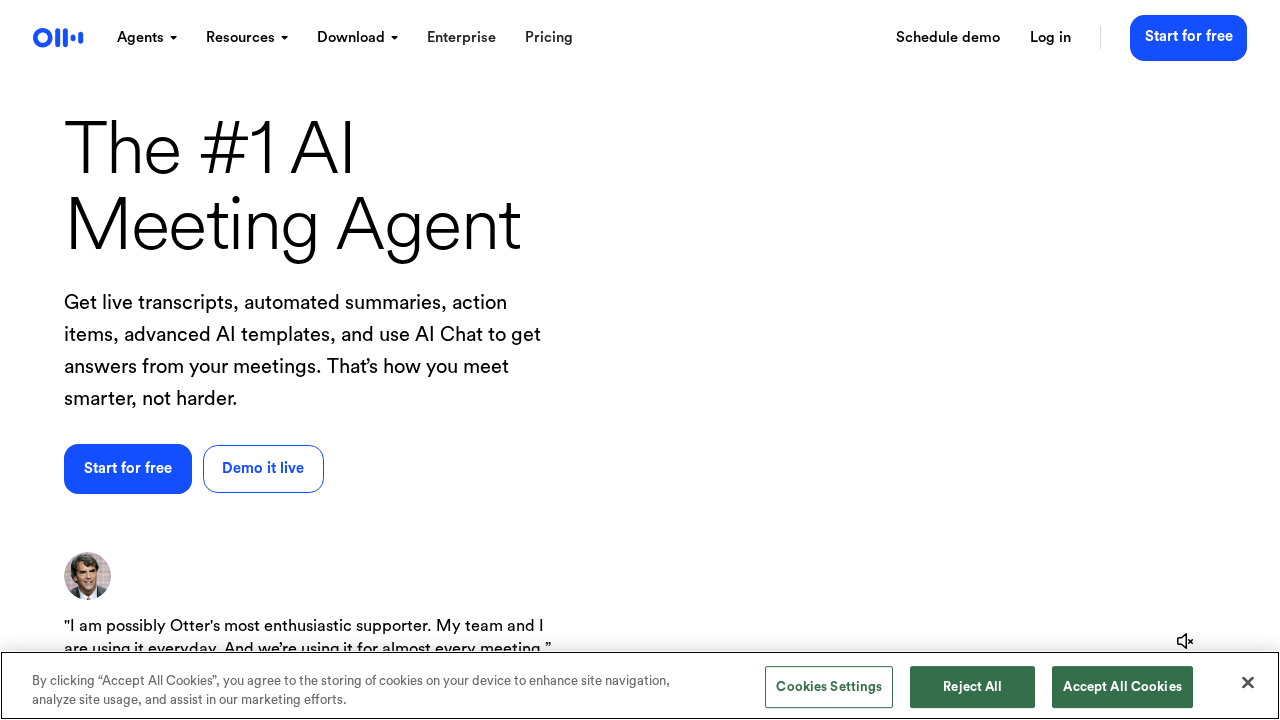
Otter.ai is a transcription-focused application designed to record, transcribe, and summarize conversations. It includes features like real-time transcription, automated summaries, and integrations with tools such as Zoom and calendars.
Pros
- Provides real-time transcription during conversations or meetings.
- Automated meeting summaries and takeaways are created after sessions.
Cons
- Lacks tools to generate sentiment analysis or assess team emotions and morale.
- No embedded task automation feature for actionable follow-up recommendations after meetings.
- Requires users to navigate outside meeting platforms, as it doesn’t natively integrate fully within Microsoft Teams.
- Customization for industry-specific vocabulary is available but requires manual configuration and constant refinement for optimal accuracy.
- The focus on transcription makes features unrelated to meeting-specific functionality less useful in work settings.
- Relies on third-party app connections that are not always seamless and could pose privacy concerns during integration.
Fathom
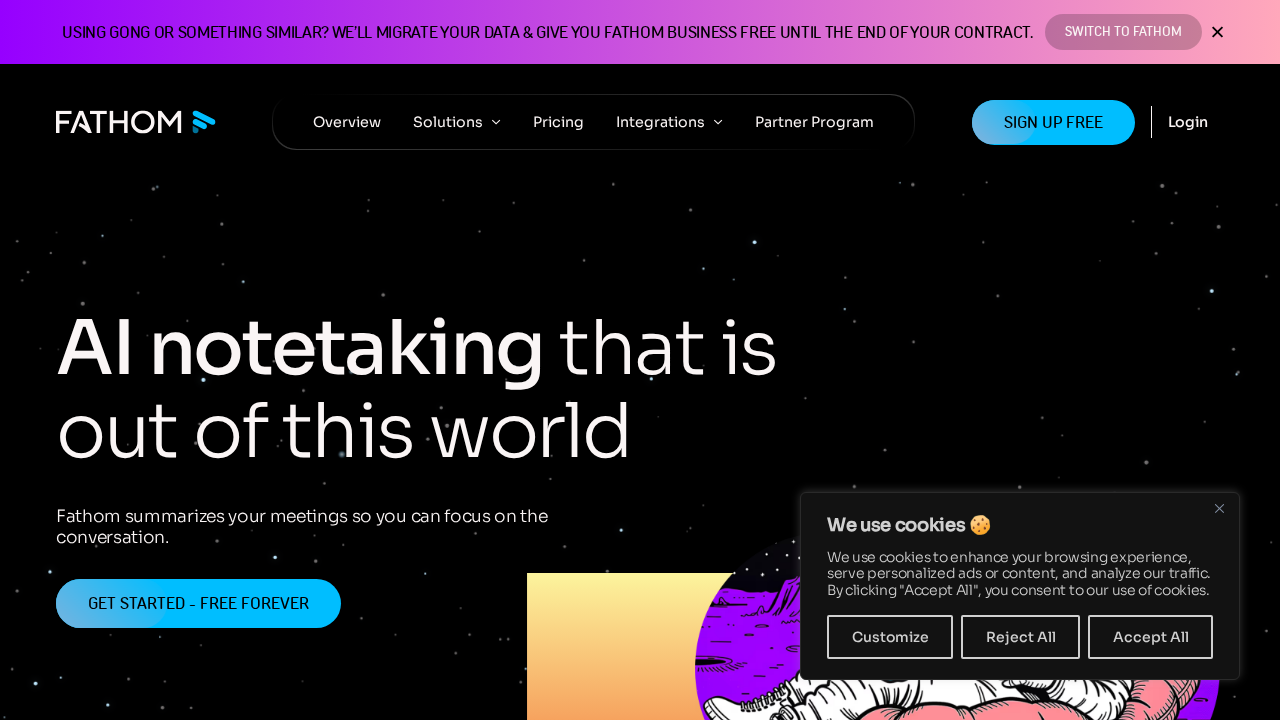
Fathom is an AI-powered notetaking app designed to summarize meetings effortlessly by generating accurate transcripts, highlights, summaries, and action items. It integrates seamlessly with various tools and provides customizable workflows tailored to team priorities.
Pros
- Shockingly accurate meeting transcripts and action item generation.
- Integrates with a wide range of tools like Slack, Salesforce, HubSpot, and more.
- Zero friction setup with adaptability to different workflows.
- Provides real-time meeting coaching and AI scorecards for performance improvement.
Cons
- Does not offer direct in-app summary delivery; instead, materials are sent to email, which could delay focus during meetings.
- Most features, including integration options, require manual configuration and post-meeting actions instead of seamless automation.
- Sentiment analysis capabilities for team morale or tone evaluation are absent.
- No detailed task recommendation system tied directly to individual participants’ roles or responsibilities.
- Training resources like video tutorials or step-by-step guides for users are not prominently advertised or accessible.
Notion
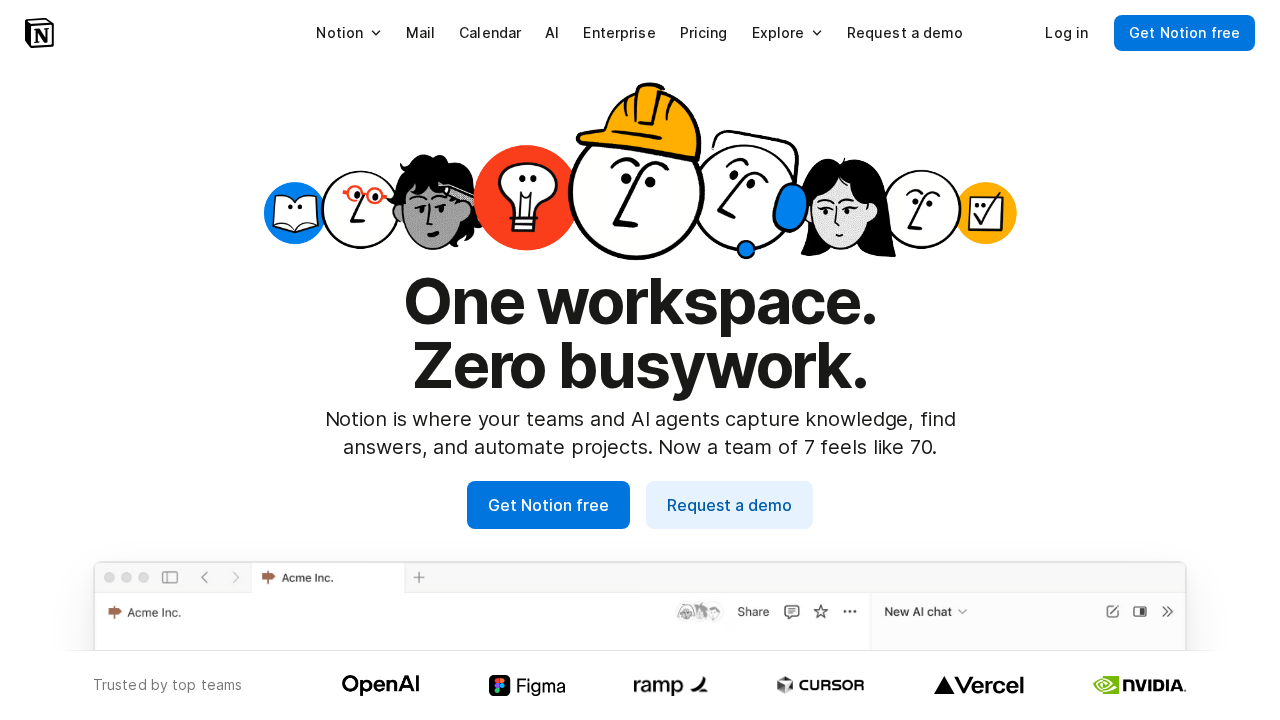
Notion is an all-in-one workspace app designed for note-taking, project management, and organization. It provides tools for individuals and teams to structure, document, and organize information in customizable layouts.
Pros
- Highly customizable workspace for organization and collaboration.
- Integrates well with different tools and platforms, allowing multi-use cases beyond meetings.
Cons
- Lacks native AI meeting summarization and transcription capabilities, which are essential for automating meeting recaps directly within Teams.
- No sentiment analysis or evaluation of the tone and mood of conversations, missing key insights into team dynamics.
- Action-item recommendations are not automated but rely on manual input, making it time-consuming for meeting efficiency purposes.
- Complex interface for new users, requiring a learning curve that may hinder immediate adoption for meeting purposes.
- Does not offer direct integration with Microsoft Teams for real-time or post-meeting outputs within the platform.
Evernote

Evernote is a note-taking and organizational app designed to help users store, organize, and access information across various devices. It integrates features like web clipping, note syncing, and task management to simplify personal and professional workflows.
Pros
- Allows clipping of web content for saving and organizing information.
- Supports synchronization across multiple devices for easy access to notes.
Cons
- Lacks native transcription or AI-powered summarization capabilities.
- No real-time meeting summary generation for direct workspace integration.
- Absence of sentiment analysis or mood tracking for team interactions.
- Does not provide automated task recommendations based on collaborative discussions.
- Focuses on general note-taking, which may not meet the needs of specific scenarios like live meeting management.
Conclusions:
In a world overflowing with meeting minutes and unfinished action items, efficiency matters more than ever. While apps like Otter.AI and Fathom offer significant leaps in transcription and note-taking, they often fall short in providing the full-picture solution many teams need within Microsoft Teams. Others like Notion and Evernote excel at organization but miss the critical elements of automation and meeting-specific insights.
Enter Summarize by Moodbit. This app does it all: automatic summaries, real-time transcription, detailed action-item recommendations, and even AI-powered sentiment analysis to gauge the mood and morale of your team—all without ever leaving your Teams chat. It’s a one-step solution that doesn’t just save time but transforms how your team captures and implements meeting outcomes.
If you’re looking for the ultimate productivity boost, Moodbit is the clear winner. With its seamless integration into Teams, real-time AI capabilities, and workflow optimization, it’s not just an app; it’s a game-changer. Don’t settle for partial solutions—step into the future of workplace collaboration with the app that rewrites how you wrap up your Microsoft Teams calls.