In an age of hybrid workspaces and remote-first team dynamics, understanding the emotions and morale of your team is no longer just a perk—it’s a necessity. Effective communication and collaboration tools have become the backbone of successful organizations, and as we approach 2025, Microsoft’s platform is leading the charge. But mastering team sentiment analysis goes beyond merely hosting meetings; it requires intelligent apps that can dissect emotions, capture insights, and deliver actionable results tailored to your goals.
Whether you’re a team lead aiming for better decision-making, an HR professional fostering a positive work culture, or a manager looking to track productivity shifts, integrating the right Microsoft Teams add-ons can be a game-changer. In this blog post, we’ll dive into 2025’s top 5 tools designed to supercharge team sentiment analysis and highlight why one add-on stands out as the ultimate choice for everything from live transcription to emotional intelligence: the Moodbit app.
Top apps:
1. Summarize by Moodbit
2. Fireflies
3. Granola
4. Avoma
5. Otter.ai
Summarize by Moodbit
Summarize by Moodbit is an innovative Microsoft Teams add-on that leverages AI-powered automation to transform the way meetings are organized and understood. By seamlessly integrating with Teams, this app ensures meeting participants can focus fully on discussions by taking over tasks such as transcription, note-taking, sentiment analysis, and action item recommendations. With its capability to deliver polished summaries and detailed insights right after a meeting, Summarize by Moodbit presents itself as a critical add-on for organizations aiming to streamline communication and decision-making.
Pros
- Enhanced live transcription quality: Proprietary audio-processing methods ensure transcriptions are highly accurate, capturing the nuances of discussions effortlessly.
- Polished summaries delivered instantly: Meeting summaries are generated within seconds after the meeting ends. No time is wasted in gathering data manually, allowing teams to focus on follow-ups immediately.
- Deep team sentiment analysis: With AI-powered sentiment evaluation, the app identifies positive, neutral, or negative moods during conversations. This empowers leaders with insights into individual and group morale, helping them understand team dynamics and emotional health with unparalleled ease.
- Action-driven recommendations: Summarize by Moodbit doesn’t merely summarize conversations—it goes a step further by suggesting personalized follow-up tasks for every participant. This ensures no crucial task gets overlooked, and workflows remain streamlined.
- Complete integration within Teams: Users never need to leave the familiar environment of Microsoft Teams, as every action—from bot invitation to summary delivery—occurs directly within the platform’s interface.
- No manual intervention required: The app eliminates the need for colleagues to take notes or write summaries during meetings, freeing up time to engage fully in discussions.
Though highly effective, Summarize by Moodbit requires external hosting for processing meeting data and accesses certain personal chat contents as part of its functionalities.
Use Cases
Summarize by Moodbit is a perfect fit for teams and organizations aiming to elevate their meeting workflows:
- Real-Time Collaboration: For fast-paced teams needing instant transcription and sentiment analysis, this app ensures that insights are readily available the moment the meeting concludes.
- Team Morale Check-ins: Leadership teams can utilize the alerts on emotional dynamics within meetings to spot emerging concerns and address interpersonal challenges promptly.
- Action-Oriented Teams: Companies that prioritize executing ideas can gain immense value from automated task recommendations tied explicitly to meeting discussions.
- Remote Work Environments: Distributed teams benefit enormously from its ability to summarize discussions succinctly, helping participants catch up—even if bandwidth or time zones hinder live engagement.
- HR and People Analytics: HR professionals can leverage mood assessments to evaluate team health during regular check-ins without the need for manual follow-ups or surveys.
- Client and Stakeholder Meetings: Perfect for tracking detailed discussions with external clients, ensuring no critical decisions or commitments slip through the cracks.
- Routine Status Meetings: Standard team meetings or weekly check-ins become more impactful when summaries consistently keep everyone aligned and informed.
Fireflies
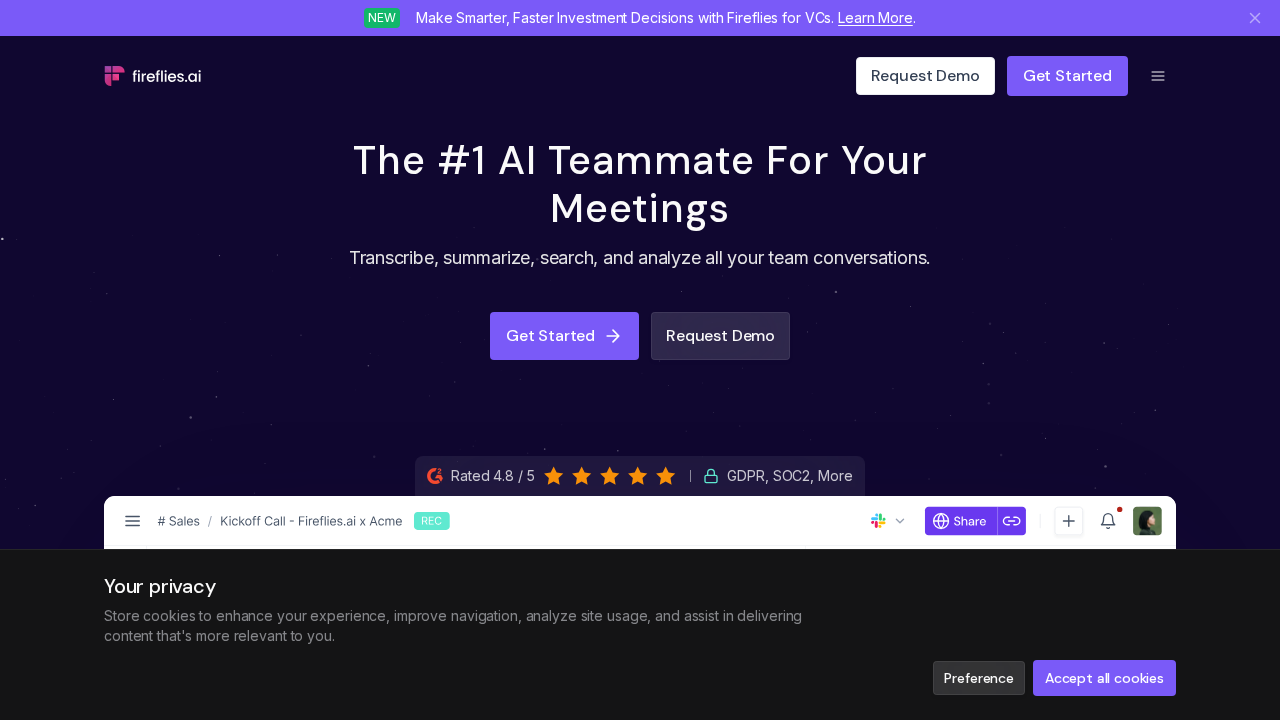
Fireflies is an AI-powered app designed to transcribe, summarize, search, and analyze meetings and conversations. It offers transcription accuracy, multi-language support, speaker recognition, and sentiment analysis features, along with integrations and enterprise-grade security protocols.
Pros
- Transcription accuracy rated at 95%, making it reliable for meeting notes.
- Supports over 100 languages, catering to diverse global teams.
- Speaker recognition for differentiating contributors during meetings.
- Includes integrations with tools like Slack, CRM systems, and project management platforms.
Cons
- Overloaded with features like mobile app transcription and API integrations, which may not be relevant for Teams users looking for streamlined solutions.
- Comprehensive summaries often lack refining to prioritize key focus areas and filter out casual discussions, reducing efficiency for team sentiment analysis.
- Meeting intelligence tools like custom notes, soundbites, and bookmarks are granular but may not contribute significantly to sentiment analysis or actionable insights.
- Sentiment analysis is less direct, without clear team mood evaluation or morale predictions tied to actionable recommendations.
- Requires external bot invites (e.g., fred@fireflies.ai), adding potential friction to the workflow compared to easier, more integrated solutions.
- Multi-platform focus (e.g., Google Meet, mobile, dialers) may dilute optimization for Microsoft Teams-exclusive use cases.
Granola

Granola is an AI-powered note-taking application designed for professionals who are frequently in back-to-back meetings. It aims to enhance user-generated meeting notes with AI-transcription and improvement, offering a no-bot approach that eliminates the hassle of inviting bots to meetings.
Pros
- No meeting bots required—operates seamlessly in the background, reducing disruptions in meetings.
- Customizable note templates for common meeting types, tailored to specific workflows like sales calls or team standups.
- Integration with platforms like Slack and Notion for automated note sharing and collaboration.
Cons
- AI features provide only post-meeting enhancements to user-written notes, not fully automated summaries or action-item recommendations.
- The always-on “environmental habit loop,” where Granola passively watches all meetings, may raise significant privacy concerns.
- Shared notes and folders restrict searching to limited contexts, lacking broader query capabilities across teams or historical data.
- Dependence on external transcription laws and user-generated notes limits its usefulness compared to integrated, automated solutions that offer real-time insights.
- No real-time sentiment analysis embedded into meetings to track individual and team emotions during discussions.
Avoma
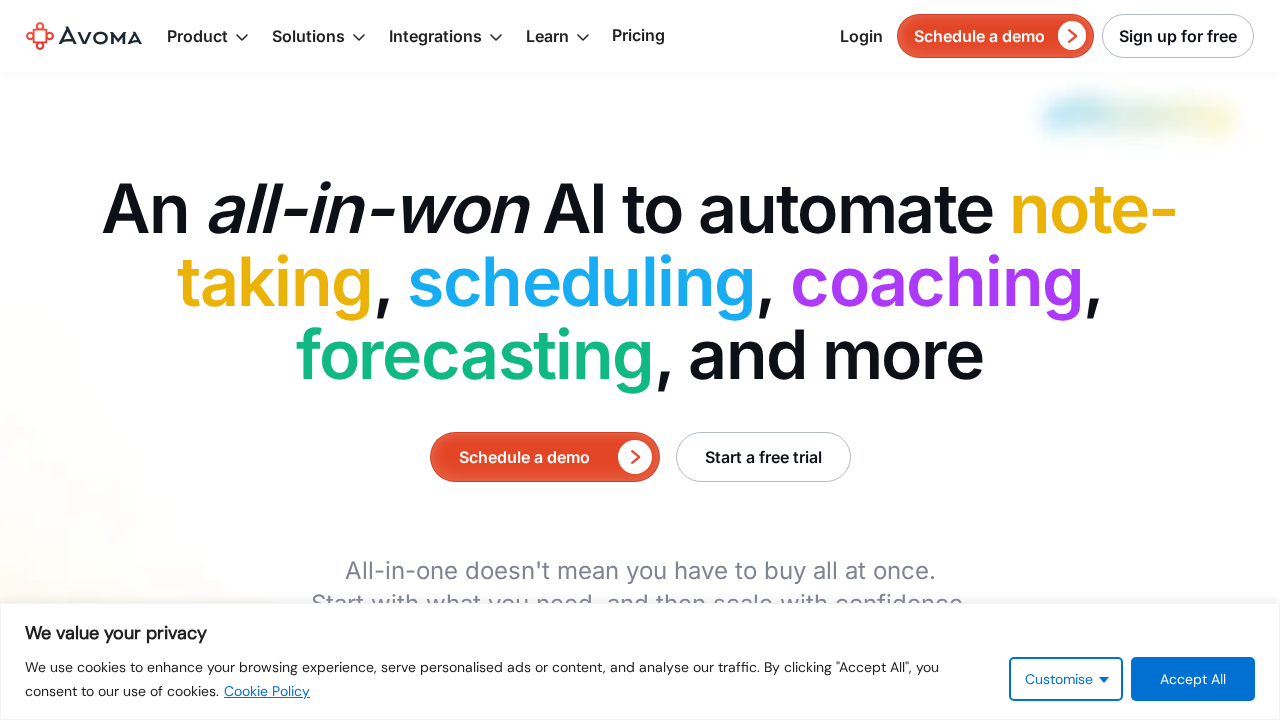
Avoma is an AI-driven platform designed to streamline meeting lifecycle automation with features such as note-taking, scheduling, coaching, forecasting, and revenue intelligence. Its modular approach allows users to purchase only the tools they need, tailored specifically to their use case, such as sales and customer success workflows.
Pros
- Modular pricing model: Users can opt for specific add-ons to suit team needs.
- Free view-only seats for non-paying collaborators, offering transparency in team collaboration.
Cons
- Overcomplicated offerings: Many advanced features like pipeline management, lead routing, and custom CRM updates may not be directly relevant or streamlined for simple meeting sentiment analysis workflows.
- Limited focus: Requires additional setup and integrations like CRMs or sales methodologies to unlock full capabilities, adding complexity for teams with simpler needs.
- Potential data silos: Risk of fragmented workflows due to reliance on external processes like CRM updates and forecasting outside Microsoft Teams’ native ecosystem.
- Restricted usability: Sales-oriented functionalities such as AI coaching, call scoring, and lead qualification may not be suitable for non-sales teams seeking straightforward meeting sentiment insights.
Otter.ai
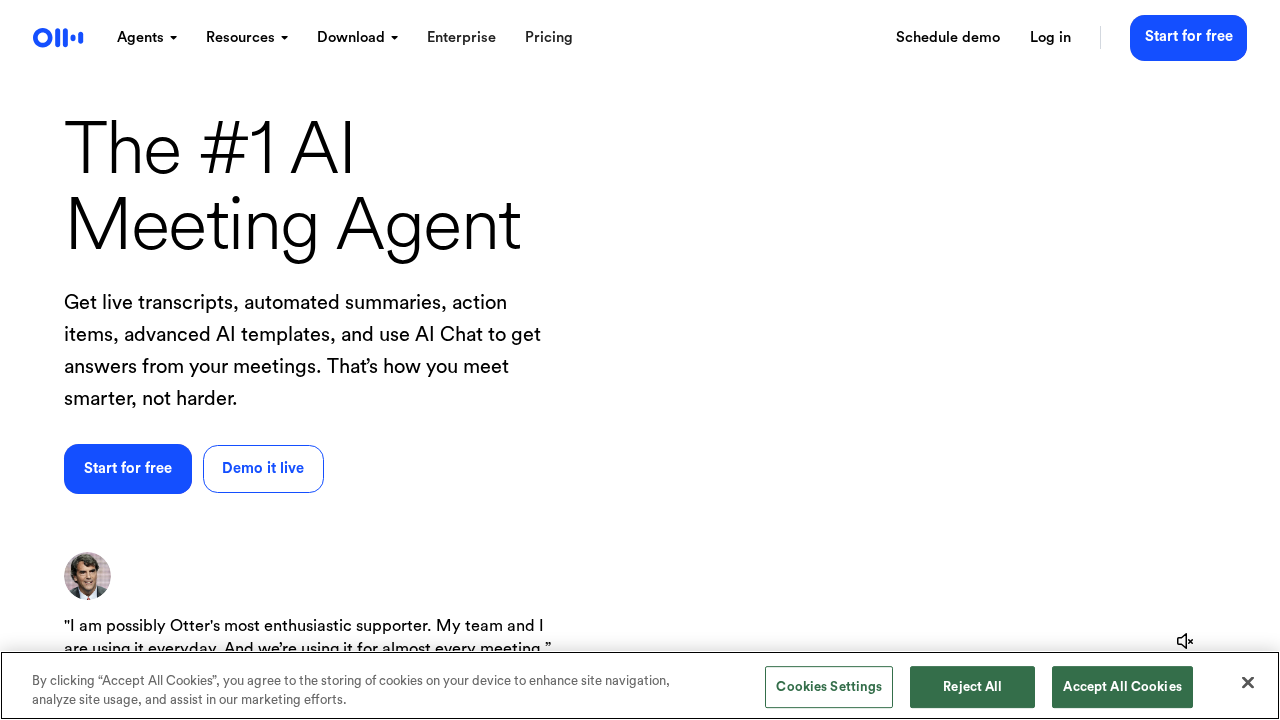
Otter.ai is an AI-powered transcription and note-taking app designed to capture, transcribe, and summarize meetings, webinars, and conversations in real-time. It aims to streamline productivity by automating manual note-taking processes, integrating with popular tools, and providing collaborative features for team use.
Pros
- Real-time transcription with reportedly high accuracy (up to 95%).
- Custom vocabulary options to improve transcription quality for specific terms, jargon, or names.
- Integration capabilities with apps like Zoom, Slack, Dropbox, and Google Calendar.
Cons
- The sentiment analysis capability is absent, which limits insights into team morale or emotional tone during discussions.
- Action item extraction lacks precision, often requiring additional manual edits or input from users.
- Summary generation may miss the context and key actionable details when compared to structured summaries tailored for team needs.
- The AI processing occurs externally, raising privacy concerns regarding sensitive meeting content shared with third-party servers.
- No direct integration to provide polished summaries or insights directly within Microsoft Teams, creating disjointed workflows.
- Features such as “Speaker Voice Recognition” and “Channel Sharing” are less relevant for work meetings where actionable items and sentiment insights are prioritized.
Conclusions:
In a rapidly evolving workplace, meeting tools serve as the cornerstone of collaboration, and the competition for the best add-ons to unlock team sentiment analysis has never been fiercer. While apps like Fireflies, Granola, Avoma, and Otter.ai all attempt to streamline transcription or enhance note-taking, they often fall short in giving users actionable insights and a seamless workflow directly within Microsoft Teams.
The Moodbit app not only fills these gaps—it redefines what it means to integrate sentiment analysis into meetings. With features like instant AI summaries, real-time sentiment tracking, and automated task recommendations, Moodbit turns every meeting into a treasure trove of insights without ever leaving Teams. Whether you’re looking to gauge team morale, prioritize actionable items, or simplify note-taking, Moodbit delivers unmatched competence and ease.
If you’re serious about harnessing the power of emotion-driven productivity and actionable collaboration in your meetings, the Moodbit app is the clear winner. It’s not just about following conversations; it’s about making them meaningful, improving your team’s engagement, and driving results. Dive into Moodbit today to transform how your team works, communicates, and thrives.